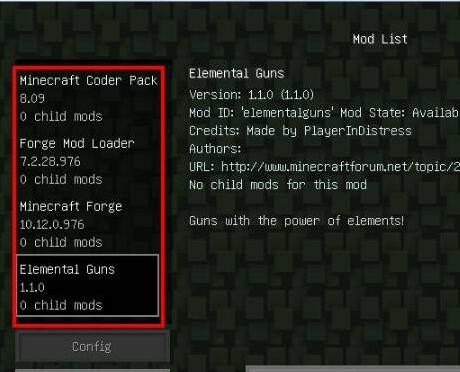How to add mods to Minecraft? In the Minecraft game, if you are tired of the original Minecraft, then you can try mods. It is a game modding program made by players that can add new items, blocks, etc. The editor below will introduce to you how to add mods to Minecraft. Friends who are interested should take a look!

Specific method introduction:
1. First download the Mod file . You can download it directly from the Minecraft Chinese download site or you can go to the English official website to download the original mod;

2. Put the Mod file in jar format . If it is a compressed package, you do not need to unzip it and drag it directly into the mods folder under the game program;
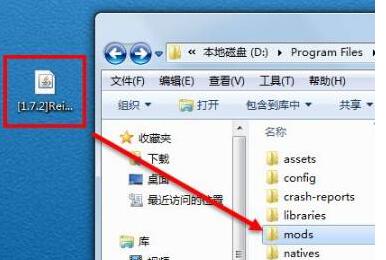
3. Start the game, select the forge version and enter the game. You will see a new button Mods , click to enter;

4. You can see the loaded mod in mods, which means the installation is successful. Some mods cannot be displayed because of different versions or API mismatch .