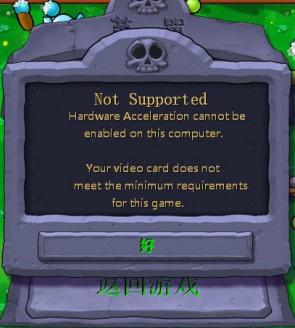This is a very good game. There are a lot of gameplay contents in the game waiting for you to explore. Many friends may be confused about how to fill the screen in the hybrid version of Plants vs. Zombies. They don’t know where to go to solve the problem and what to do. Woolen cloth? Let’s take a look at the content carefully prepared by the editor of Source Code Network below. It may be useful to you!
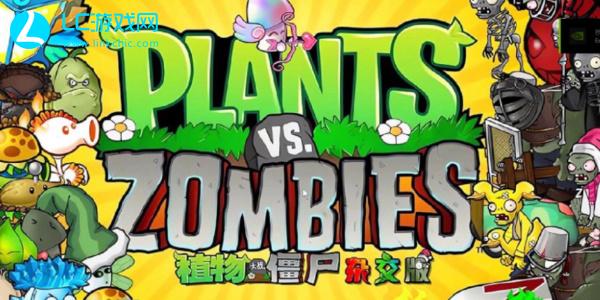
How to make Plants vs. Zombies hybrid version full screen
1. First, the player clicks on the in-game options, checks 3D acceleration and full screen, and then goes to full screen.
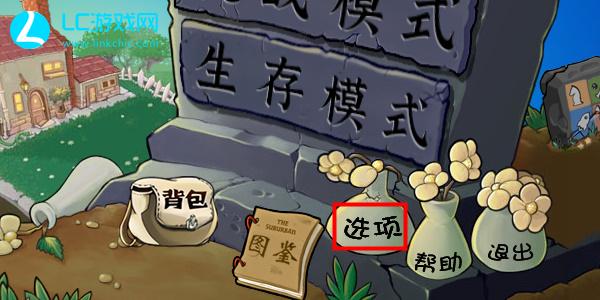
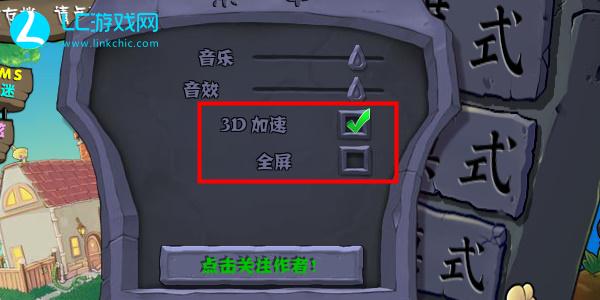
2. If 3D acceleration is turned on, you can use the Alt + Enter shortcut keys on the left side of the keyboard.

3. Switch between window and full screen. If full screen is not possible, you can adjust the zoom ratio in the display settings to 100%.

4. If 3D acceleration cannot be turned on, there are the following reasons:
The graphics card is too new or too old, and the game cannot recognize the graphics card.
Solution:
Please download the 3D acceleration patch and place it in the game folder.
Suggested download methods: Search online for "Plants vs. Zombies" and cannot turn on 3D acceleration or search for the patch in the installation package.
Follow the instructions inside and do not use it if you can turn on 3D acceleration.