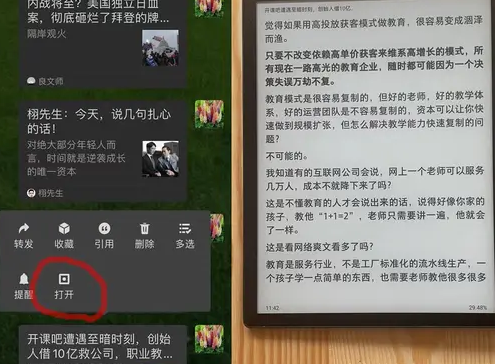PalmRead supports importing novels and provides online reading services, which many users are keen on. If you don’t know much about importing e-books, please refer to the following Palm Reading e-book import guide.
1. The data cable is easy and fast to import, but it cannot be implemented without bringing the cable, so it can be used as a backup solution in a non-network environment.
2. Netdisk import: All iReader series e-books have built-in Baidu Netdisk application. After logging in, you can download various materials stored in the Netdisk, including books, documents, photos, music, etc.
3. Cloud import: This is an exclusive benefit for Palm Reader users, which enables real-time synchronization of content and notes between the reader and the bookshelf.
4. i-code import: By entering the i-code into the reader, you can quickly import files and books.
5. Mailbox transfer: Although this function is relatively old and not very convenient, new models such as Ocean2 no longer support it.
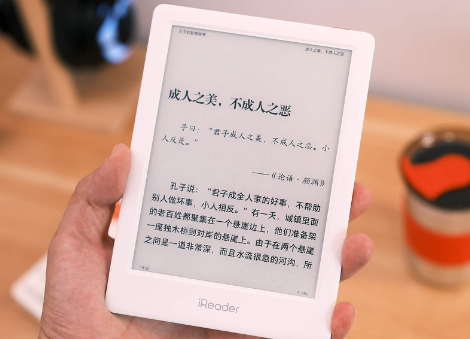
6. WeChat transmission
The steps are as follows:
First, use WeChat to scan the QR code and pair it with the iReader.
Secondly, send the data to be transferred to the "File Transfer Assistant" in WeChat (supports multiple formats, including files, music, pictures, etc.) or the official account link.
Finally, select the files you want to transfer, and the menu will display the paired Palm Reader. Click to complete the transfer.