Palm Reading has a voice reading function. After downloading the voice reading plug-in, we can turn on the listening function. Some friends may not know how to set up voice reading in Palm Reading. Here is an introduction to how to set up voice reading in Palm Reading. Friends who are interested can come and take a look.

1. Open the mobile app, click "My" in the lower right corner, enter the page, and click "Settings".

2. Click "Reading Settings".

3. Open the “Plug-in” function at the bottom.
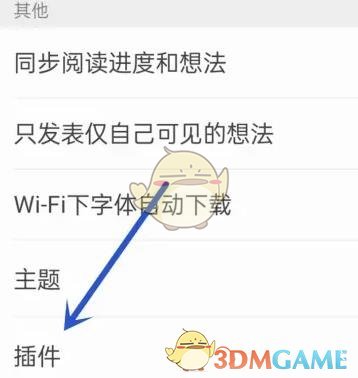
4. Turn on "Voice Reading" to complete the settings.

The above is how to set up voice reading in Palm Reading? Please pay attention to this website for more information and tutorials on how to set up PalmReader voice reading.