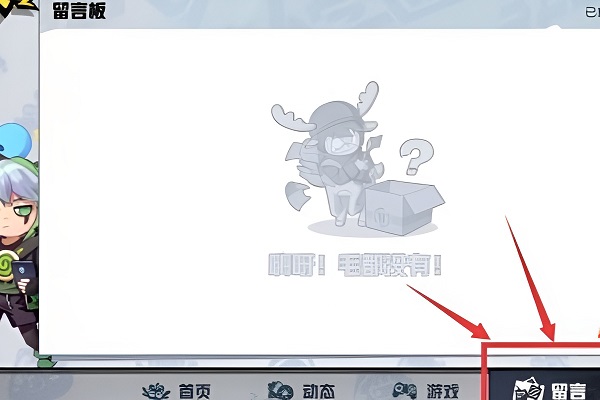Deleting messages in Feirenxue is very simple. We may accidentally leave inappropriate or unwanted messages. These can be operated within the game. Long press the message you want to delete on the message board and a pop-up prompt will appear. Just delete it.

1. Open Inhuman Academy and log in to your account, making sure you have successfully logged in to the game.
2. After entering the main interface of the game, click on the personal information page in the game. Under normal circumstances, this page can be entered through the avatar or nickname on the main interface.

3. After entering the profile page, find and click the message board option. This option is usually found at the bottom of the profile page or in the sidebar.
4. After entering the message board, you will see all the messages you have received. Find the message you want to delete and hold it down without releasing it.
5. Confirm the deletion. The system will pop up a prompt box to confirm the deletion. You need to click the confirmation button to complete the deletion operation.