To set the Chinese version of Epic Fortnite, you need to first ensure that the game client is the latest version, then start the game, find the language option in the game settings menu, and then set the language to Chinese and restart the game.
1. First, players need to ensure that the game client is the latest version and start the game by clicking the game icon in the Epic Games launcher.
2. Secondly, in the game settings menu, find the language option , click this option, and you will see the current language settings.
3. By default, the language setting of most players may be English.
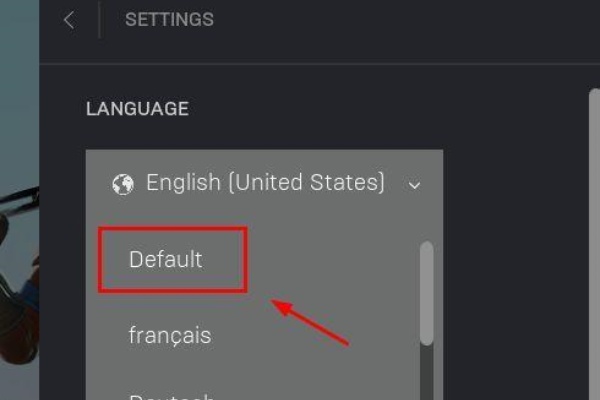
4. Next, to set the language to Chinese, you can select the Chinese option. After clicking, you need to restart the game for the change to take effect.
5. Finally, when the game is restarted, you will find that the game interface has changed to Chinese.
6. Menus, buttons and all text in the game will be displayed in Chinese. this
7. In addition, players can also choose to set the game’s voice to Chinese.
8. In addition to the interface and voice settings, you can also find more Chinese players by switching game servers.