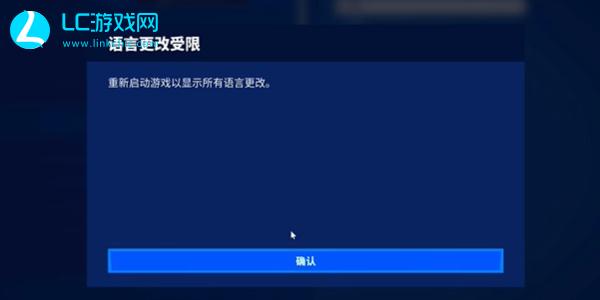The gameplay mechanics of the Fortnite game are very unique. Novice players may want to know how to set up Chinese in Fortnite when they experience it for the first time. If you want to know how to set up Chinese in Fortnite as soon as possible, just follow the editor of Sourcecode.com and read on.

1. First of all, we need to use the free Chinese language package to install the patch. Chinese cannot be set in the game itself.
2. After we download the Chinese package, find the location of the file, right-click [Extract Folder], and a new folder will appear.

2. Then we find the three dots on the right side of the game on the epic platform, and then find [Management] below to enter.


3. After we find [Installation] in the management interface, click the folder icon on the right and open it in the order above.
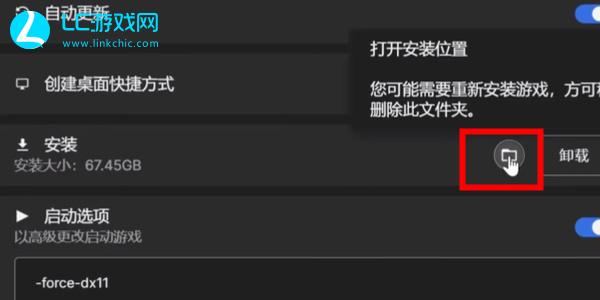
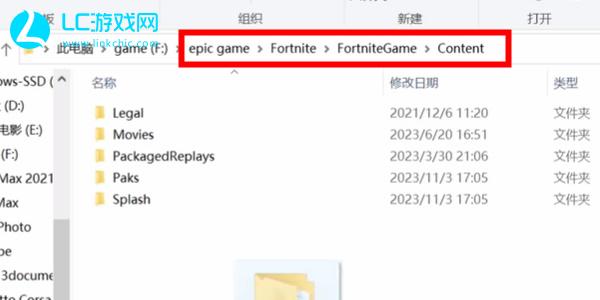
4. If you have not installed the Chinese package before, there will be no Localization file in it; if you can delete it, just copy the newly decompressed file to this folder location.
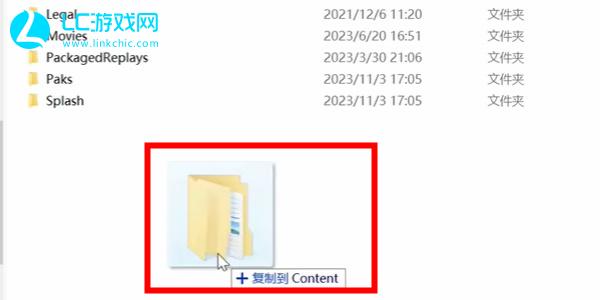
5. Finally, after we open and enter the game, click esc to select the gear icon to enter, and select the second position directly above.


6. Click on the second game settings, switch the language to English, and click Apply. There is no need to restart the game.