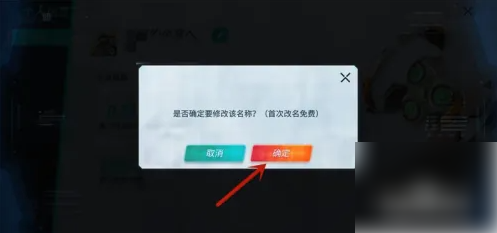First, go to the homepage of the game Reloaded and click [Avatar] in the upper left corner.

Then on the entered interface, click the [Pen] button behind the nickname.
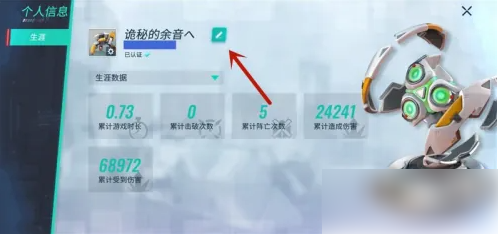
Then the modify nickname window will pop up, click on the nickname input box.
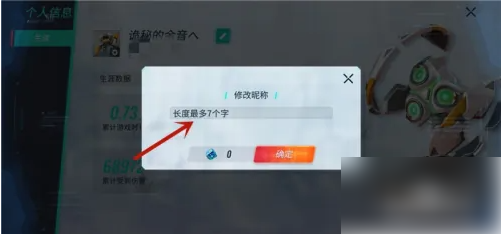
Then enter the new nickname and click the [OK] button.
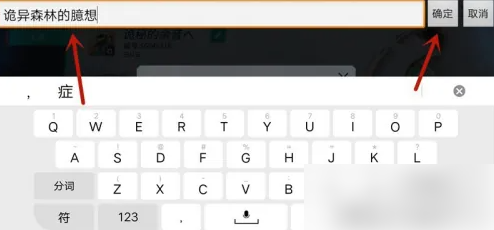
Then enter the nickname and click the [OK] button.
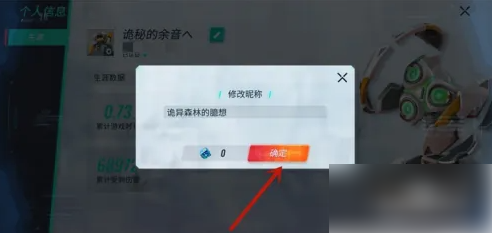
Then a confirmation interface will pop up. The first modification is free. You will need to consume props in the future. Click the [OK] button to modify the nickname successfully.