How to set the reading mode of the small book kiosk? Many users will be disturbed by many message notifications when using the small book kiosk, so there is an immersive reading mode in the software. The following is a detailed tutorial on setting the reading mode.
Setting method
1. Enter the software and find the [Bookshelf] icon in the lower left corner and click on it.
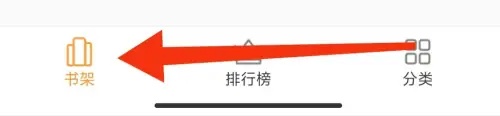
2. Then find the settings icon above and click to enter the interface.
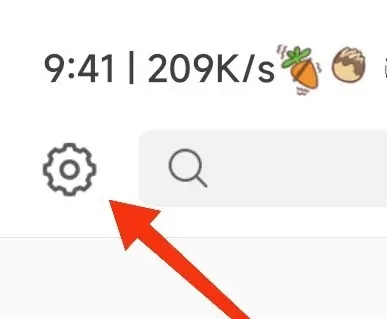
3. Find the immersive book bar in the settings and turn it on to enable reading mode.
