Mingchao officially announced today that the big map tool is online. You can try to use the new big map tool when you go to the library district. The following will bring you the specific content of the big map tool. Interested players must not miss it!

The trial operation of the large map tool of "Ming Tide" in Kuji District has begun
Dolphins are highly recommended
Quickly locate and filter, and accurately query the target!
Resonators and weapon development resources are included, so you won’t miss relevant points anymore!
Supports marking completed points, a great helper for checking for missing points!
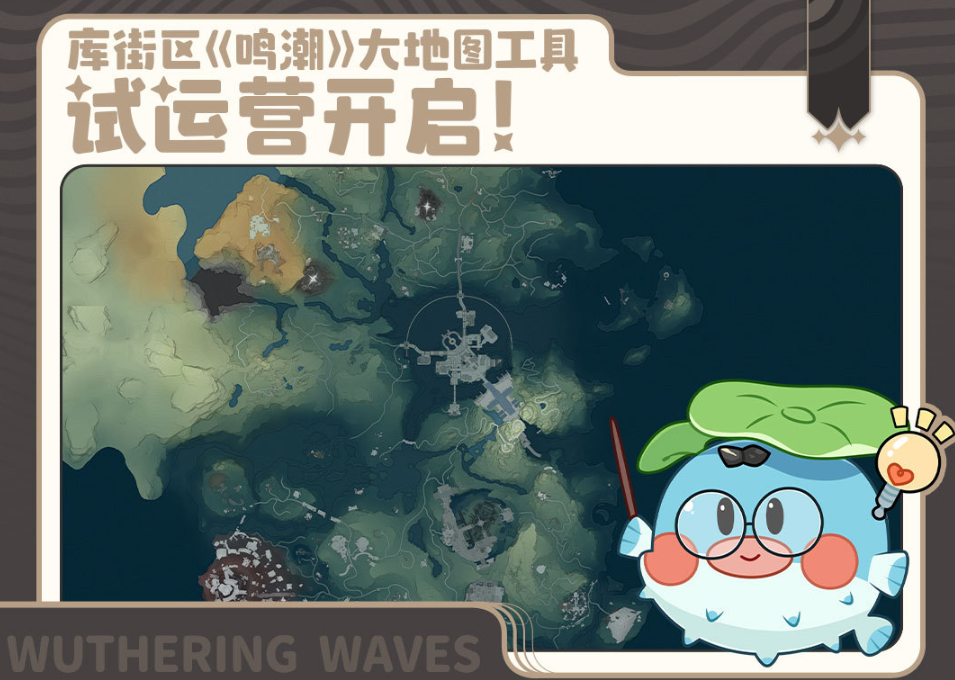
01How to enter the big map
Go to the "Ming Tide" section of Kuji District and click on the big map icon on the homepage to enter the big map.
PC version

Mobile terminal
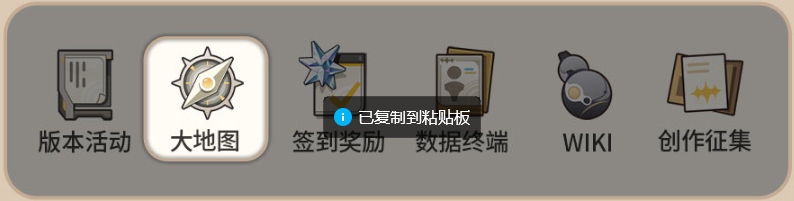
02The role of the big map
Through the large map tool of "Singing Tide", drifters can quickly locate collectibles, view enemy information, and find target resources.

Gugu Tips: Puff, with the big map, wanderers no longer have to worry about getting lost in Solaris!
03How to use the big map
filter bar
After entering the big map, wanderers can search for existing punctuation points through the filter bar on the right.
Enter what you want to search for
By entering keywords in the search bar, you can quickly find the punctuation type you want.
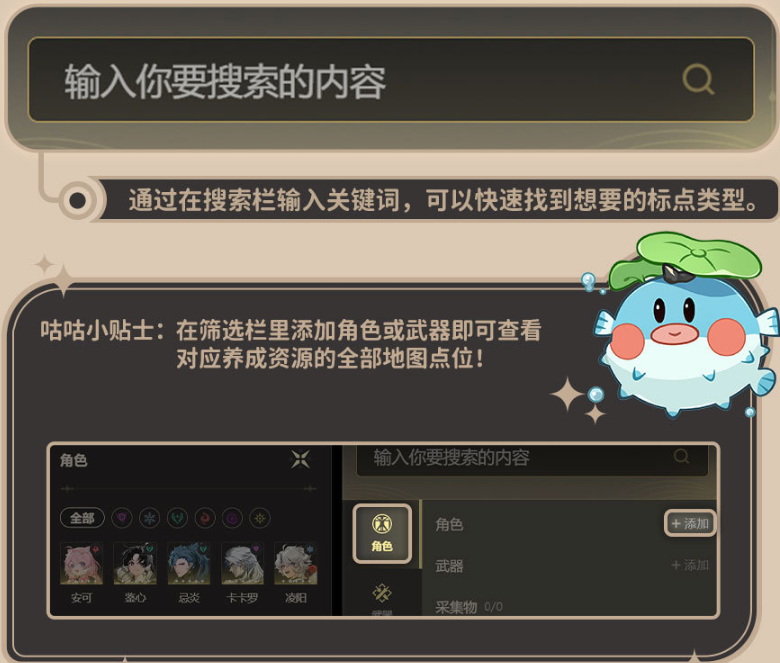
map point
After selecting the resource type, the location of these resources will be displayed on the map!
Click the corresponding punctuation icon to display the detailed description of the corresponding punctuation point~

Gugu Tips: After the collection is completed in the game, the wanderer can mark the punctuation point as [Completed] in the big map map tool to facilitate checking the collection status and checking for omissions~

Quick positioning
Through the quick positioning function, Wanderer can quickly locate the target area on the large map!

layered map
Click to open the layered map to view maps of different strata in a specific area and locate resources more accurately!
