As the game content of Jedi Submarine 2 is constantly updated and optimized, some players may encounter some problems, such as a black screen in the game, but with some simple methods and adjustments, players can easily solve this problem.
1. First, players need to open Steam and right-click the game in the Steam library.

2. Next, browse the local files of the game , enter the bin folder, and delete the entire gameguard folder.
3. Then enter the c drive, click on the user folder, and find AppData . This folder is hidden.

4. Then enter the Roaming folder and click Arrowhead to enter the Helldivs2 folder of the game.
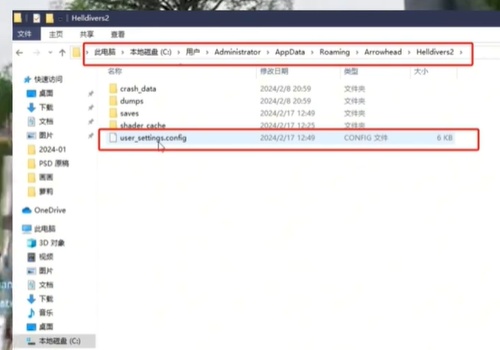
5. Delete the user_settings file. After completing these steps, clear Hosts.
6. Finally, just re-enter the game.