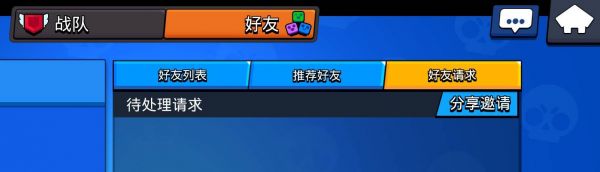Introduction to how to add friends in "Brawl Stars", how to add friends in "Brawl Stars"? Below we will show you how to add friends and invite friends!
1. Game friends
1. Add matching teammates
When we play a certain mode, the system will randomly match us with teammates who have similar cup numbers to us. If we want to add teammates as friends, we can click "Battle Log" on the right side of the preparation interface to view our recent battle records. , click on a teammate's avatar to send a friend request.


Currently, you cannot add opponents as friends. You can only view the opponent's information, including opponents in Wilderness Duel mode!

2. Add recommended friends
The system will recommend friends to us based on our total number of cups. In the preparation interface, click "Social" - "Friends" on the left to see the friend list, recommended friends, and friend requests.

In "Recommend a Friend", the system will recommend a player with whom we have recently played a game and who has become an MVP. We can proactively send a friend request.
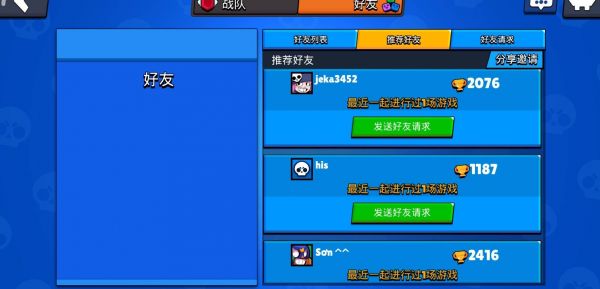
3. Add team friends
After joining the team, we can add other team members as friends.

2. Real friends
What should I do if I want to invite real friends to play together?
We can share the friend link with friends in "Friends", and friends can download the game and play together by clicking on the link shared by the friend. If you have already installed the game, you can add it as a friend.