When some friends use the Lazy Listening Book app, they find that the sound automatically plays every time they open the software system. So what should we do if we want to cancel the automatic playback? Below, the editor will introduce to you the setting method of turning off automatic playback when listening to books for lazy people. Friends in need can learn about it with the editor!

1. Click the menu in the upper right corner.
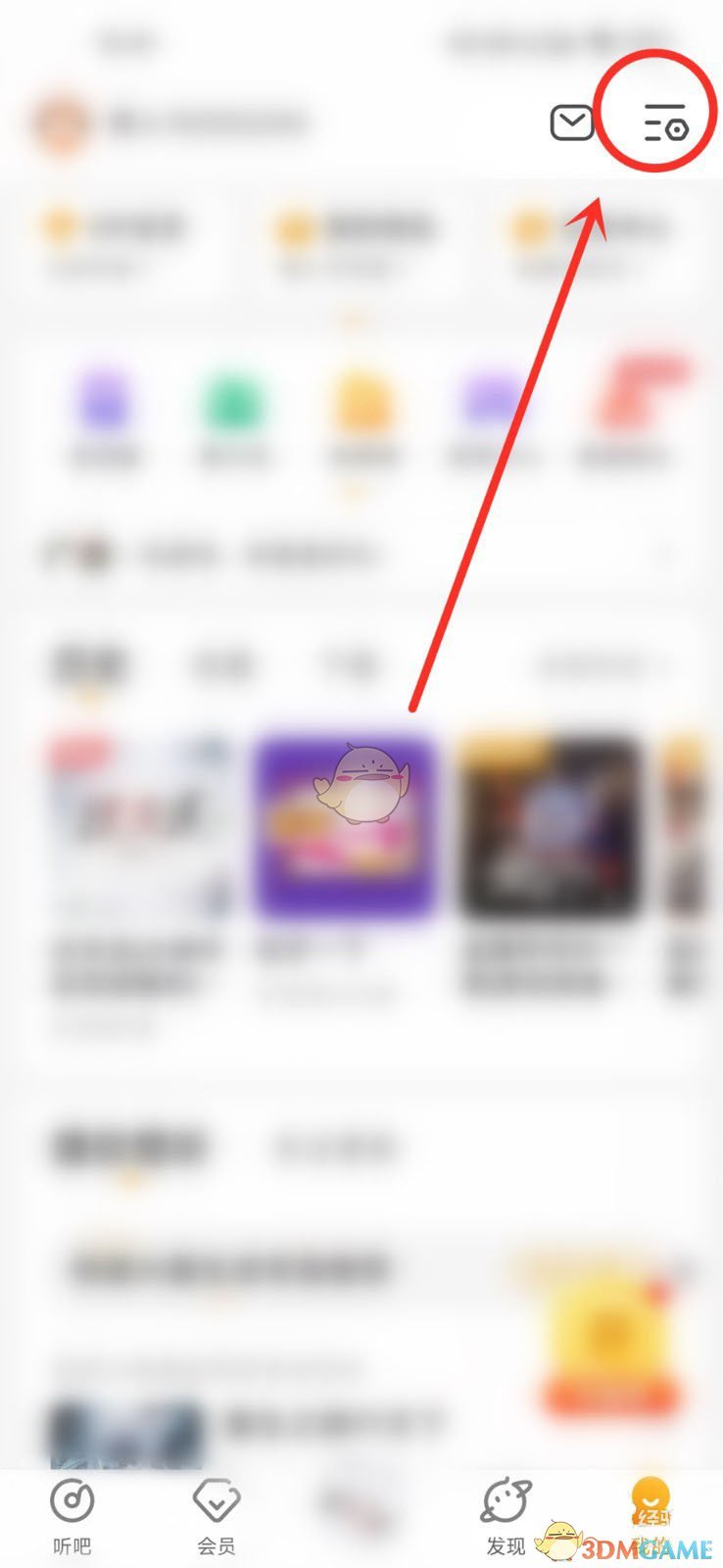
2. Click Settings.
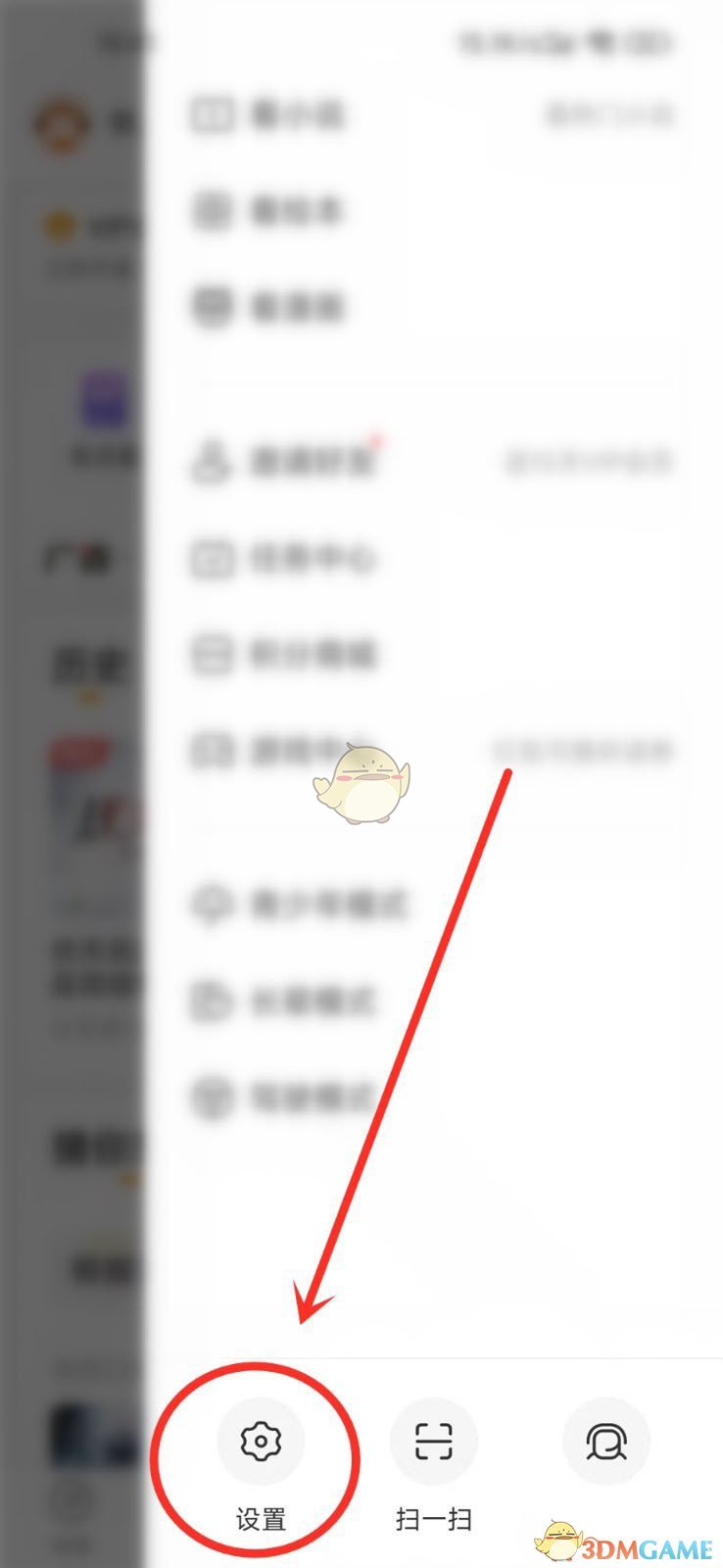
3. Click Playback Settings.

4. Turn off the switch on the right side of Resume last playback.

The above is the editor’s guide on how to cancel the automatic playback of books for lazy people? How to turn off automatic playback when listening to books for lazy people. For more related information and tutorials, please pay attention to this website.