Jungle Hell is a survival game. After players build structures in the game, if they want to block wild beasts, they must make walls, otherwise wild beasts can directly enter the shelter.
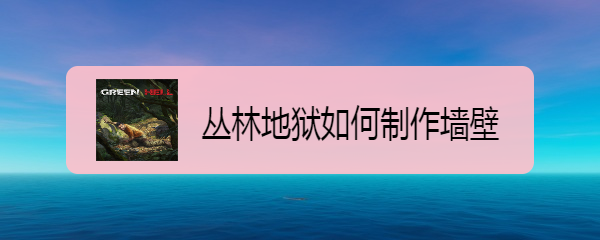
Notepad can be opened in the game.

Open the Frame button on the right side of Notepad.
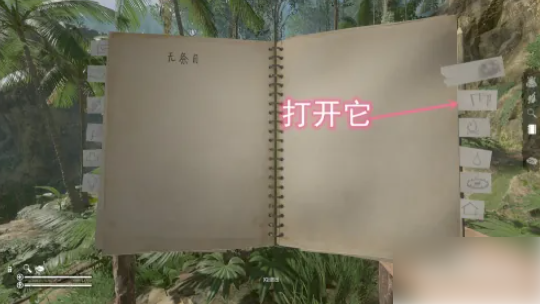
Click the button in the lower right corner of the architecture page to turn pages, as shown in the figure.

When you find a wall, choose a wall and then select a point on the map.
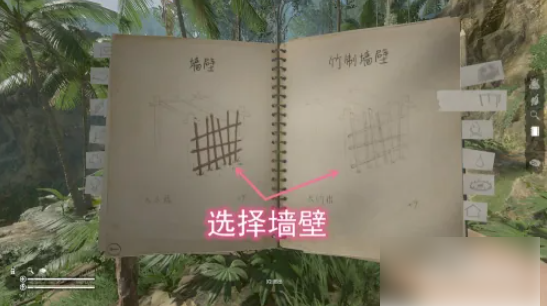
Point the mouse at one side of the structure, and then the wall blueprint will appear. When it turns white, you can press the left mouse button to create a wall; if it is yellow, you need to clear the plants first, and then press the N key in Innovation to select the wall.


After successfully creating the blueprint, collect the long wooden sticks and then press the E key to put them into the blueprint.


Once the materials have been put in, it can be completed, as shown in the picture.
