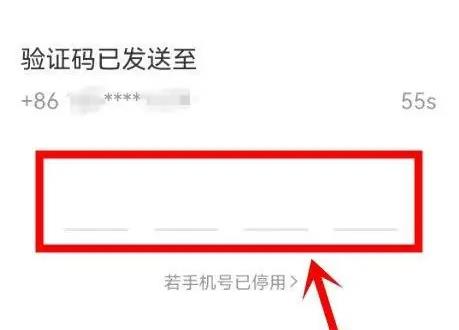Many friends want to know where to find the NetEase Cloud Music password, and they are also very curious about this. So next, the editor will bring you where to find the NetEase Cloud Music password.
1. On the main interface of NetEase Cloud Music APP, select and enable the "Mobile Number Login" option.

2. After entering the mobile phone number login page, click the Forgot Password option.

3. Enter the password reset interface, set a new login password, and click Next.

4. The system will send a text message to your mobile phone and provide a verification code. Please enter it at the end of the setting period to successfully change the new password.