How to open the crosshair in Minecraft? There are many tips in the game waiting for friends to learn. Among them, how to open the crosshair. Below, the editor will bring you how to open the crosshair in Minecraft. Let's go together. Check it out!
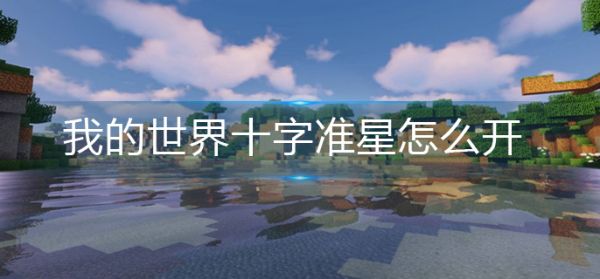
How to activate:
1. First, we find the option above and open the settings menu.
2. We find the settings option and open the menu.
3. Find the touch screen in the options on the left.
4. Find the crosshair in the menu on the right and click on it.
5. You can see the crosshair when you return to the game interface.