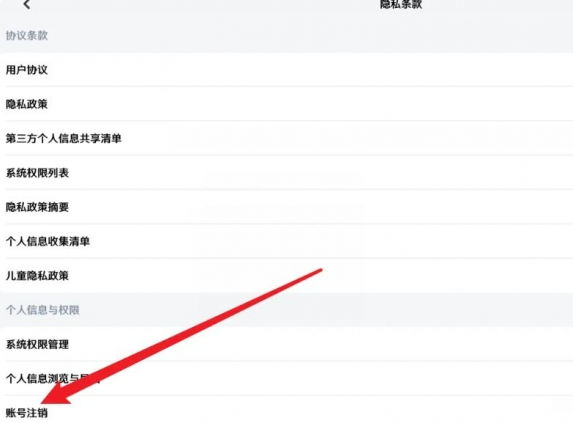How to cancel your Mingchao account? I believe that many friends don’t know the method when they want to cancel their Mingchao game account. In fact, the method is very simple. Below, the editor will introduce to you how to cancel your Mingchao account. Let’s take a look.

How to cancel your account in Mingchao
1. First, we need to enter the Mingchao game function menu page, select and click the settings button on the lower right;

2. Then we find and click Account Settings, and find the Privacy Terms and Settings button at the bottom;
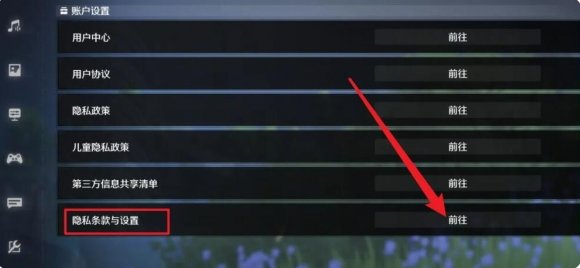
3. Then we click the Go button on the right to enter the privacy policy settings page;
4. Finally, we find the account logout in the personal information and permissions at the bottom and click to log out the account.