Many friends want to know how to import QQ Music playlists into NetEase Cloud Music. My friends are also very curious about this. So next, the editor will bring you how to import QQ Music playlists into NetEase Cloud Music.
1. When viewing the QQ Music playlist, click the three small dots in the upper right corner.

2. Click on the menu option that appears and select a place where you can share.

3. Please visit the WeChat application later and enter the link you just shared.
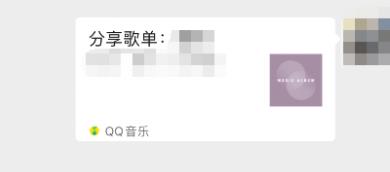
4. Tap the three small dots on the upper right side of the screen again and select the "Copy Link" option.

5. After completing the link copy, enter the main interface of NetEase Cloud Music and select the one-click import of external tracks function.

6. After selecting the new window and copying the link to the corresponding box, click the "Start Import" button to proceed.
