Ni No Kuni Interspersed World is an adventure mobile game with film and television-level graphics. It has exquisite scenes, delicate scenes and pleasant background music. Coupled with a variety of main missions, fantasy beasts and mount systems, you can Experience a more interesting world of adventure. In the game, players can explore different scenes and interact with various characters. In addition, it also has diversified social elements. Players can bravely explore the kingdom with friends to uncover the mysteries. If you don’t know where If you want to add friends, please refer to the guide below.
Steps to add friends
1. First, we click the "Menu" icon in the game interface

2. After entering the picture below, click "Community", and then you will find the "Social" option

3. Find the “Friends” icon on the left side of the social interface

4. By default, we do not have any friends. Click the "Add Friend" button in the lower right corner.

5. First, we can add friends recommended by the system, just click the "+" icon

6. You can also directly enter the friend’s nickname to search and add
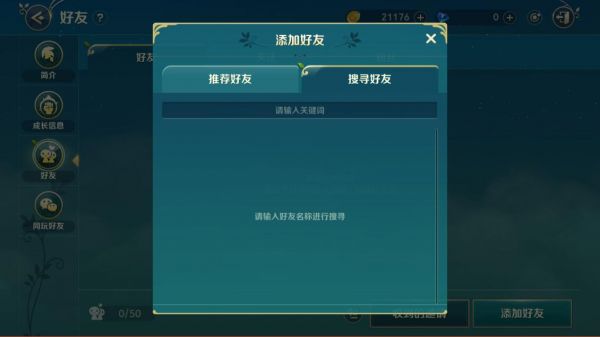
7. After adding, wait for the other party to pass, and then you can form a team to participate in the adventure.