In "Beyoti's World", you can use pictures taken or uploaded as personal avatars. Players only need to upload pictures in the personal information interface to change their avatars. Many friends are not sure about this yet. Next Let me introduce it to you.
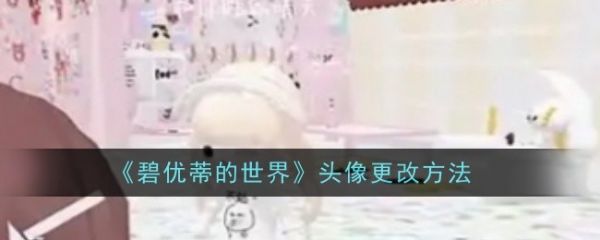
How to change the avatar in Biotic World
1. First click to enter the game studio and select Edit Game-Edit Room Template.

2. Select Open Photos and select a picture that you want to use as your new avatar.

3. Then move Zaizai to a place where you cannot see it, and then return to the home page.

4. Click on the personal avatar in the upper left corner of the homepage and click on Edit Profile.
5. Click the avatar again and select Change from album.
