The game [Siege Heroes] currently supports official Simplified Chinese. Players only need to click the flag button in the upper right corner when entering the main interface of the game, and then select the Chinese flag below to set the language to Simplified Chinese.
Answer: Click on the flag on the main interface of the game and select the Chinese flag.
1. When players enter the main interface of [siege hero], they can see a national flag logo in the upper right corner of the game.
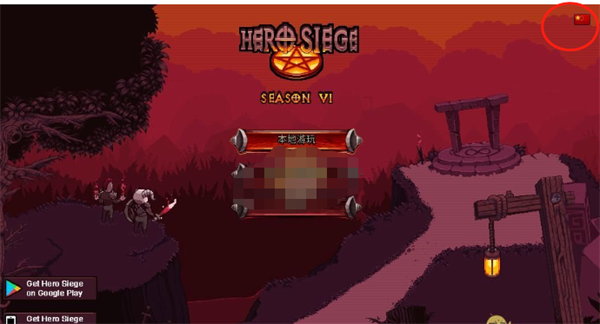
2. After clicking it, the flags of the countries whose languages the game supports will appear. Select China to set the language to Simplified Chinese.

3. Players who are dissatisfied with the official Chinese version can also download the Chinese patch from the domestic Chinese team. The translated language is generally more down-to-earth.