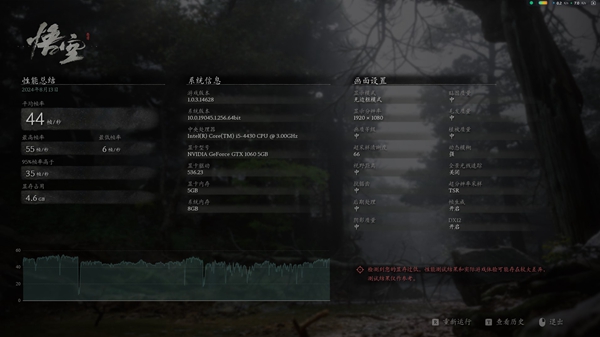How to run the Black Myth Wukong performance test tool is a problem that everyone will encounter in the game. So how many friends know how to solve this problem? Below is the editor’s summary for players on how to run the Black Myth Wukong performance test tool. Let’s take a look!

Download address : https://store.steampowered.com/app/2358720/_/
1. Click on the URL above to start the download. After the download is successful, install it. Then click to enter to start the initial setup and agree to the agreement first.
2. Then click Start to enter the main interface. There are four options, namely performance testing, settings, purchasing the official version, and exiting.

3. Click on the performance test, and the running score will start. The running frame number will be displayed in the upper left corner, and some scenes will be displayed in the interface.
4. After the player test is completed, you can view the final conclusion, so that players can know whether their device is suitable for playing this game.