I believe that many players are not sure about this yet, so today I will let the editor of Sourcecode.com tell you how to refund Black Myth Wukong. I hope it will be helpful to everyone!
1. Steam platform
Conditions: Any game with a game duration of no more than two hours and purchased within 14 days can receive a refund.
The operation process is as follows: First log in to the Steam client, click "Help" → "Shopping and Consumption".
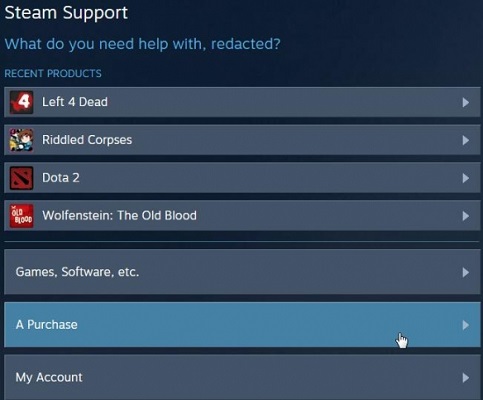
Then, select the game you want to refund and click "Apply for Refund" to complete the operation.
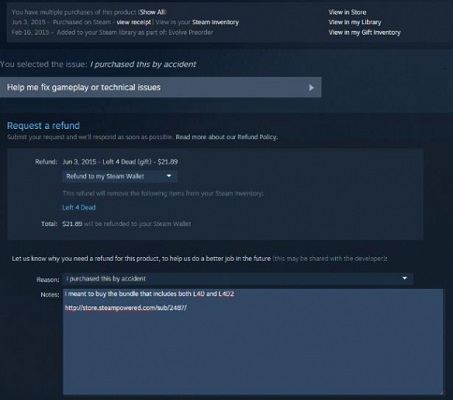
2. Epic platform
The steps are as follows: First enter the Epic client and find the game purchase history in your profile.

Then, select the game that needs to be refunded, click "Game Order" to apply for a refund, and fill in the reason for the refund.

3. WeGame platform
The specific operations are as follows: First enter the WeGame platform and log in successfully, click on the personal avatar in the upper right corner to enter the personal center.

Next, select the "My Assets" option and click "Purchase History."

Finally, select "Black Myth: Wukong" on the purchase record page and submit a refund application.
