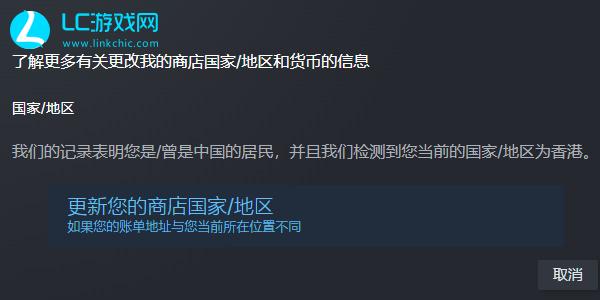Recently, there is such a game that has conquered a large number of players with its unique gameplay and exquisite graphics. In addition to the gameplay and graphics, the Dark Zone Breakout game also has some very special mechanisms. These mechanisms greatly enhance the difficulty of the game. Today, the editor of Sourcecode.com brings you a guide for everyone who encounters Dark Zone Breakout PC version steam in the game. What's it called?

Answer: Just search for [Arena Breakout: Infinite] on steam.
Dark Zone Breakout International Server PC download: https://www.arenabreakoutinfinite.com/zh-Hant/index.html#home
1. The English name of the international version of Dark Zone Breakout on PC is [Arena Breakout: Infinite]. Due to the region lock, it cannot be searched on the Chinese version of Steam.
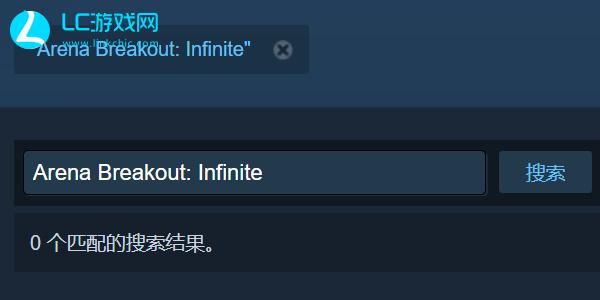
2. We need to click on the account in the upper right corner of the interface and select [View My Wallet] to enter.
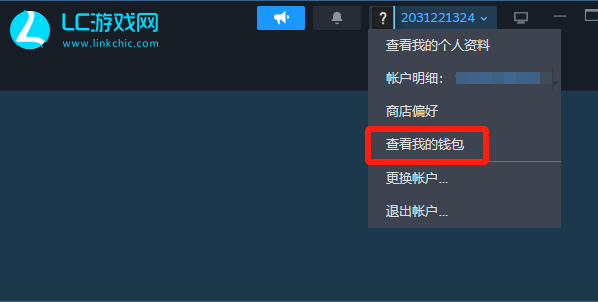
3. Then we click [Country/Region] above the recharge amount to select the country of the foreign service.

4. If the change does not succeed later, you can contact steam customer service to help change the region.