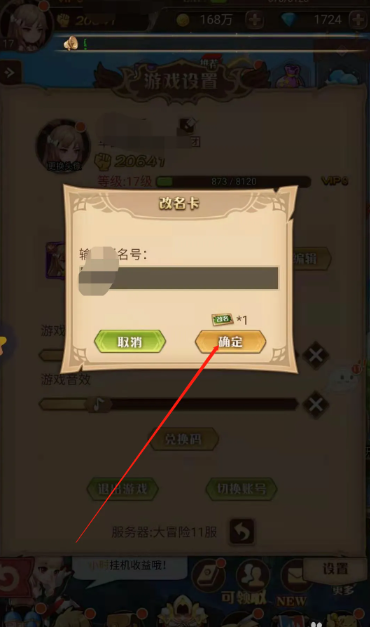This experience introduces how to change the character name in Wind Adventure. The editor will introduce the method to you:
First, open "Wind Adventure" on your mobile phone, as shown in the picture.
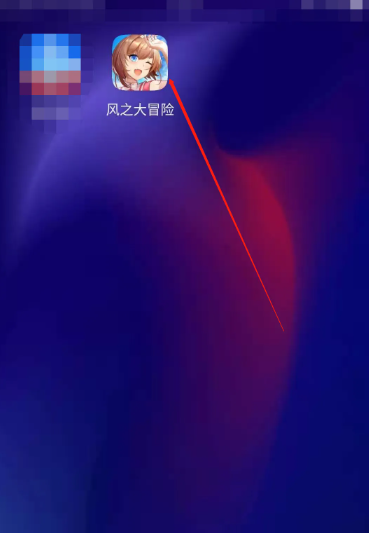
Second, log in to your account and click "Enter Game", as shown in the picture.

Third, after entering the game, click the avatar in the upper left corner, as shown in the picture.

Fourth, then click the modify pattern next to the character name, as shown in the picture.

Fifth, then click the input box and enter the character name you want to modify, as shown in the picture.
Sixth, after entering the character name, click OK, as shown in the figure.
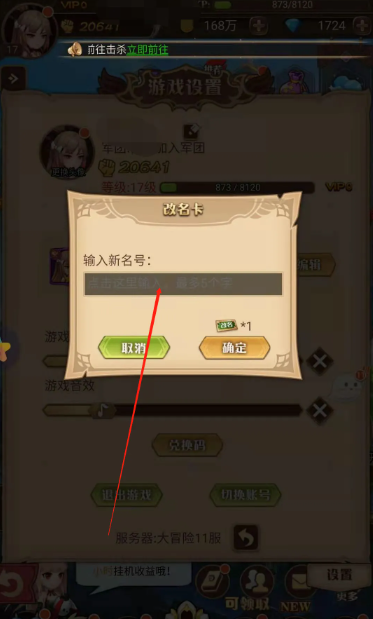
Finally, after clicking Confirm, the character name is modified.