To achieve fast melee combat in thefinals, the player first needs to enter the game and open the settings interface, then select mouse and keyboard, slide the interface to find fast melee combat, then change its shortcut key to the left mouse button, and finally find the next item and change it to the mouse Just right click.
1. First, players need to enter the game and open the settings interface.
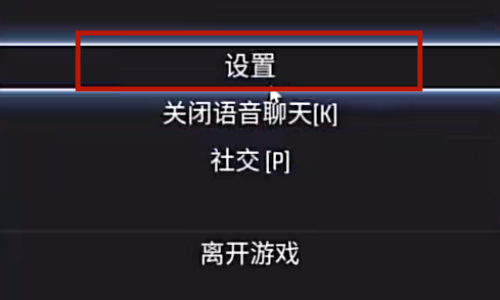
2. Then select Mouse and Keyboard and slide the interface to find Quick Melee .

3. Then change its shortcut key to the left mouse button .

4. Finally find the next prop and change it to the right mouse button .

5. Press the left and right mouse buttons together to achieve a quick melee effect.