Douban is a community website that started with books, movies, and music. It provides information about books, movies, music, and other works. However, it does not provide the function of playing movies and TV series online, so you need to go to other copyright platforms to watch the corresponding movies or TV series. Video! The editor below will introduce to you how to play movies and TV series on Douban.

1. First open the Douban app and click on the book, video and audio function at the bottom of the homepage.
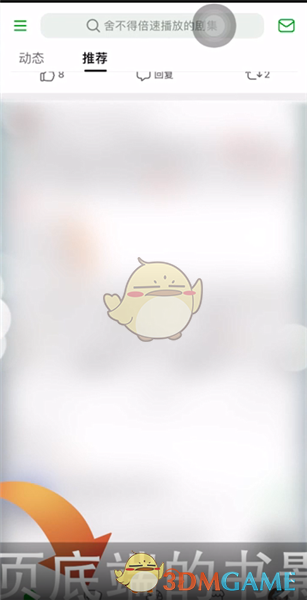
2. Find the movie you want to view in the book, video and audio module, click to enter, and then click the play source option.

3. Next, you will know the video software that can play the video source. After clicking it, you can view the video source with one click.
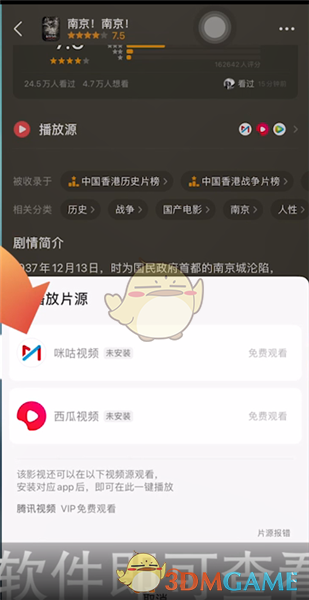
The above is what the editor brought to Douban. How to watch movies? How to play movies and TV series on Douban. For more related information and tutorials, please pay attention to this website.