After seeing their favorite books on Douban, many friends will add them to their bookshelf, and then they can find and view them directly on the bookshelf. Where is Douban Bookshelf? Maybe some friends are not clear yet. Below, the editor will introduce to you how to view Douban Bookshelf. Friends who don’t know can come and find out together!

1. After opening the Douban app, click Settings at the top.

2. Select [Douban Reading Bookshelf] as shown in the picture.
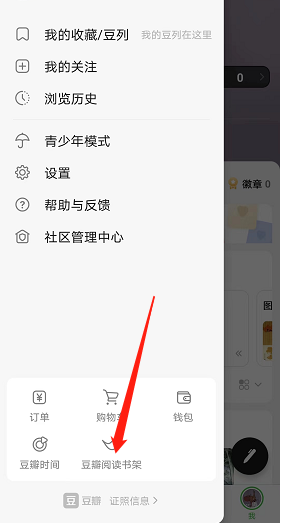
3. In the bookshelf, you can see the books you purchased.
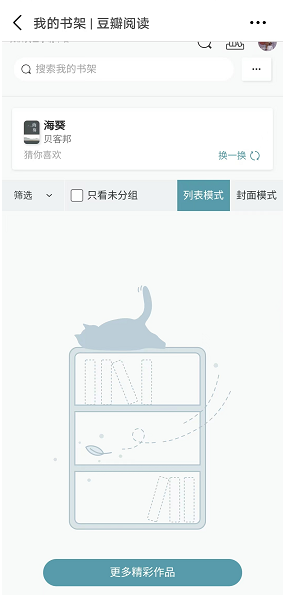
The above is the Douban bookshelf brought by the editor. Here is an introduction to where to read the books added to the bookshelf on Douban. For more related information and tutorials, please pay attention to this website.