Douban's avatar and other personal information can be modified, so what should we do if we want to change our avatar picture when using the Douban app? This article will introduce you to the method of changing the Douban avatar. Friends who still don’t know how to modify the avatar can learn it with the editor!

1. Open Douban, click My,

2. Enter the personal homepage,
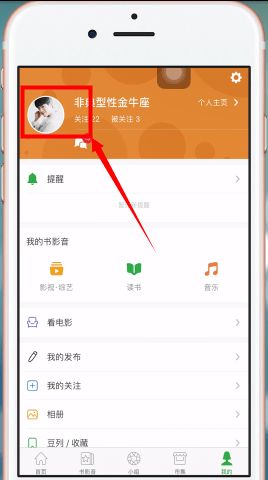
3. Click the avatar,
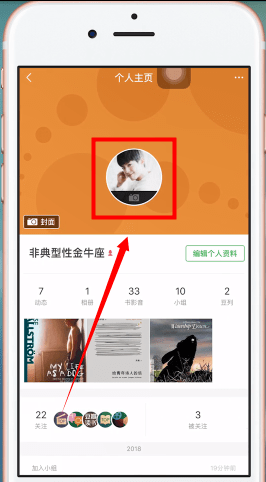
4. Select the mobile photo album,
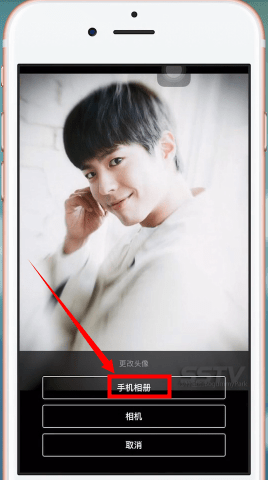
5. Select a picture as your new avatar, click Save, and refresh your homepage again to see your new avatar.
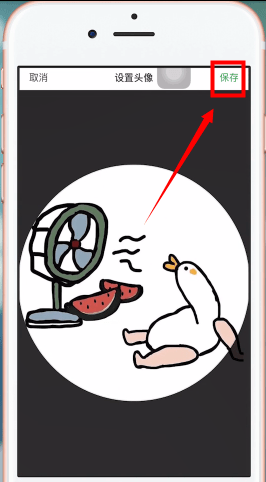
The above is what the editor brought to Douban. How to change your avatar? How to change Douban avatar, and more related information and tutorials, please pay attention to this website.