Many friends on Douban are using it. Some friends are asking me how to use this software to clear downloaded files. So if you want to learn, you need to take a look at the source code website, which has prepared specific instructions for you. How to do it.
1. First open the settings window.
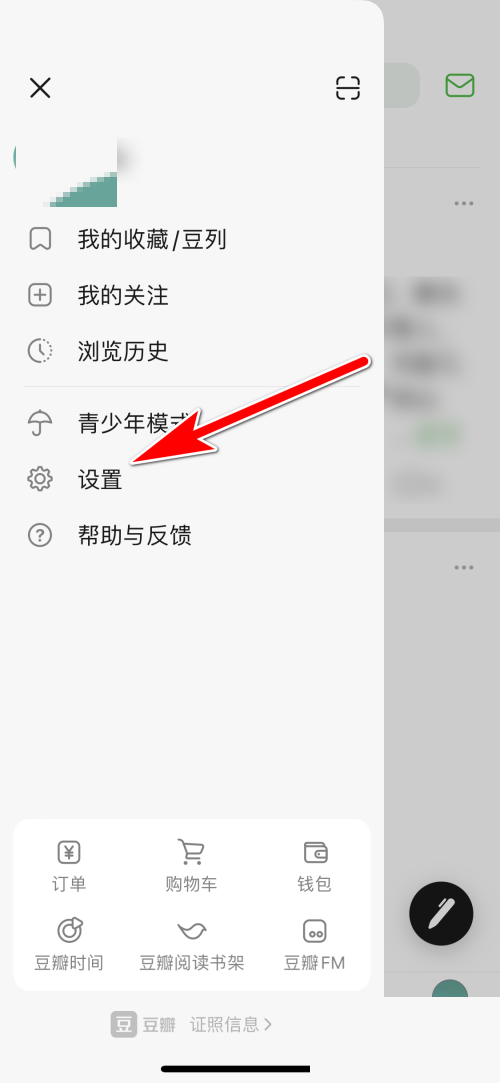
2. Then enter the settings window and open the directory to clean up the storage space.

3. Then select the data occupied by Douban Time to clean.
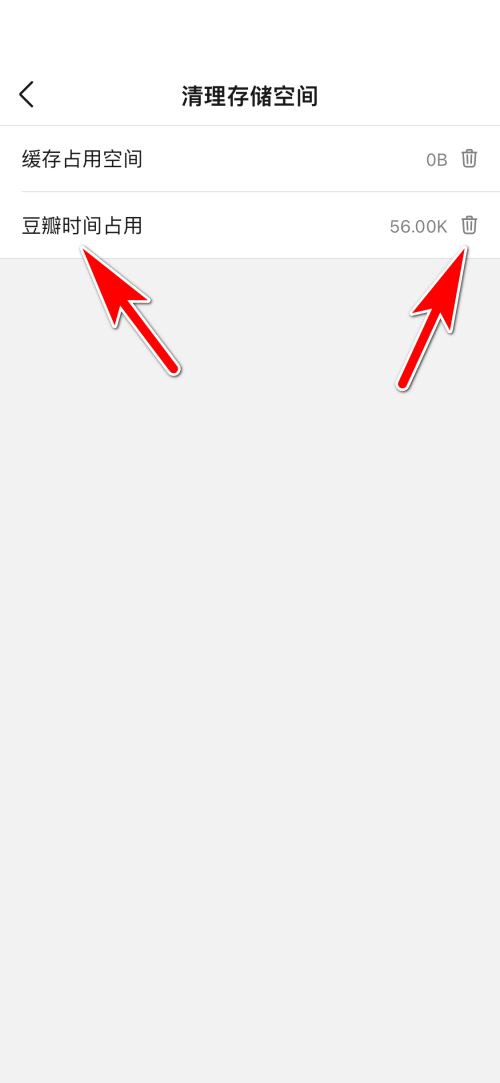
4. Finally, click the clear button in the reminder box below to clear the files downloaded in Douban Time.
