When using the Douban app, some friends want to change the password of their account, but they cannot find the function to change the password. How to change Douban password? The editor below will introduce to you how to change the Douban login password. Friends who don’t know can follow the editor to take a look at the detailed introduction below!

1. Open the Douban APP, enter the homepage interface, and click the three horizontal icons in the upper left corner of the interface.
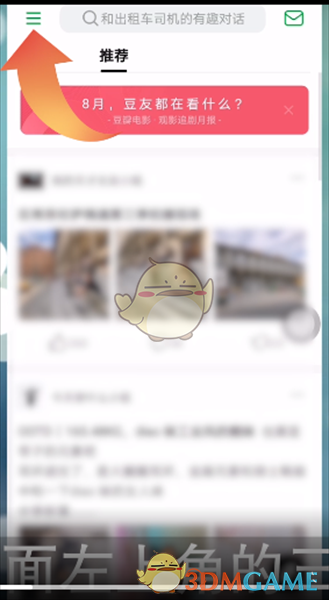
2. Find and click the [Information and Account] option in the pop-up pop-up box.
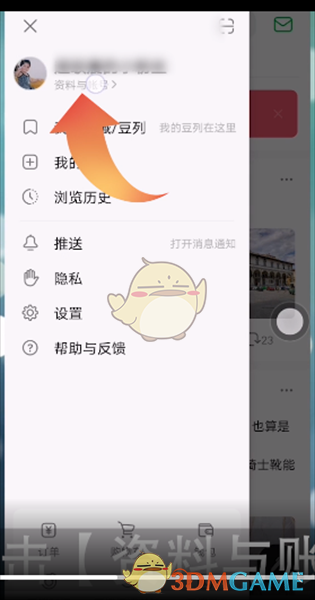
3. After entering the information and account setting interface, click the [Set Password] option at the bottom of the interface.

4. In the password setting interface, enter the new password and click [Save] at the bottom to change the login password.

The above is what the editor brought to Douban. How to change the password? How to change Douban login password, and more related information and tutorials, please pay attention to this website.