After marking the movie we have watched on Douban, we can know more clearly whether we have watched the movie. So what should we do if we want to cancel viewing? How to delete a movie you have watched on Douban? Below, the editor will introduce to you how to delete a movie you have watched on Douban. Friends who are in need can come and learn about it together!

1. Open Douban APP, enter the homepage interface and click [Me] in the lower right corner of the interface.
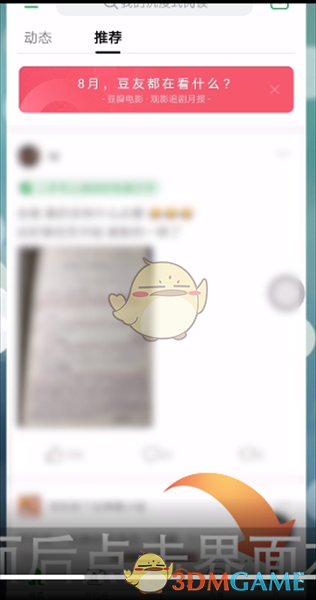
2. After entering the personal homepage interface, click [Viewed] in the book, video and audio file.

3. Find the work you want to cancel on the viewing interface, click the three-dot icon in the lower right corner, and then click [Delete].

The above is the Douban brought by the editor. How to cancel viewing? Here is an introduction on how to delete movies you have watched on Douban. For more related information and tutorials, please pay attention to this website.