In the process of making comics on the Chuman platform, we can set the number of pages in the comic and add or delete comic pages. So when we add extra pages, what should we do if we want to delete them? Below, the editor will introduce to you how to delete comic pages by touching comics. Friends who don’t know how to do it can learn about it with the editor.

1. Open the Chuman app, first enter the comic creation page, and click the box icon with the small hexagon icon in the bottom toolbar.
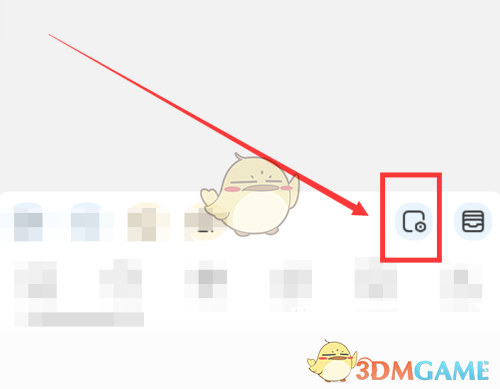
2. Then the comic page pops up on the right side, click the delete icon similar to the trash can
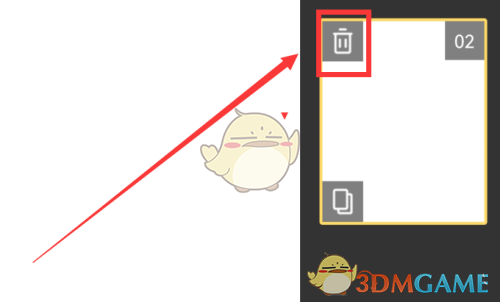
3. Finally, the panel pops up and click OK to delete the comic page.
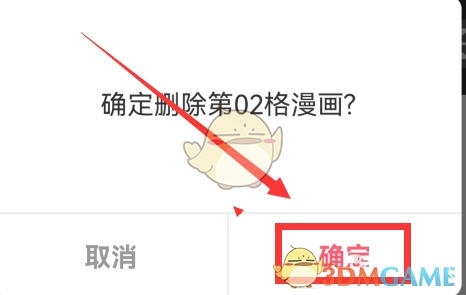
The above is the article brought by the editor. How to delete the number of pages in the comic? How to delete comic pages by touching comics, and for more related information and tutorials, please pay attention to this site.