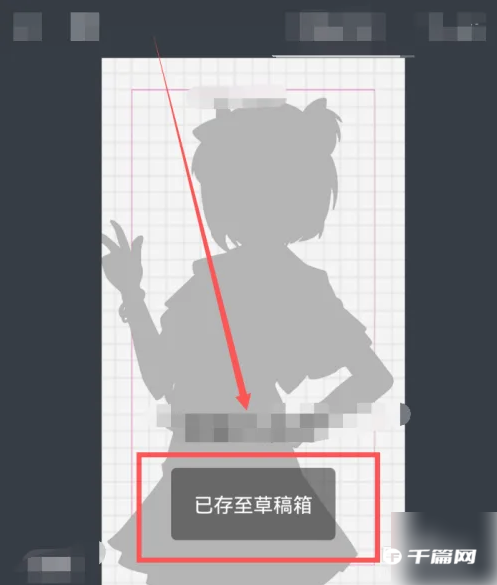How to make dynamic characters in Chuman? Many netizens are very curious, so let’s take a look at the steps for making animations on the Chuman app.

1. Open the Chuman app on your mobile phone, click on Creation at the bottom - jump to the page, and click on Animation at the top

2. Select a blank draft - enter the production page and use tools to create according to your personal preferences.
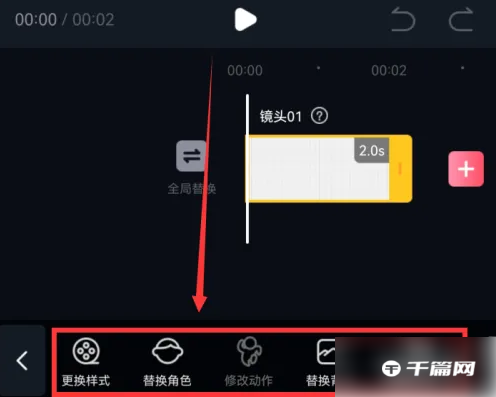
3. Finally click Save