"Clash of Clans" (COC in English) is a tower defense strategy mobile game developed by Finnish game company Supercell Oy. Join millions of players around the world to build villages, form tribes, and participate in epic battles. The tribal war! Angry bearded barbarians, fireball-loving mages, and other troops with outstanding personalities are waiting for you to recruit. Enter the world of Clash!
There are four heroes in Clash of Clans, each with different costumes. If you want to better display the hero costumes, you can change the skin. Then let’s see how to change the hero skin in Clash of Clans.
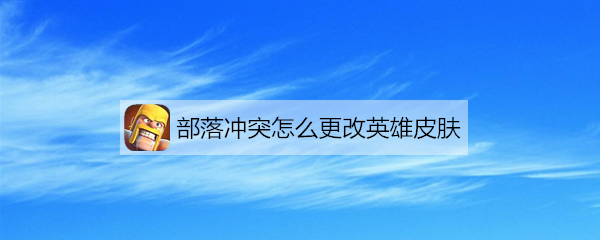
Click on Clash of Clans on the mobile interface

Enter Clash of Clans and click on the hero camp

At this time, the hero bar will pop up. Click on the skin change on the right.

Here you can see the acquired hero skins and select the skin you want to change.

Finally, select the skin and click Confirm, and the gorgeous fashions will be displayed in the base camp.
