The Clash of Clans ID number is the player's unique identification, consisting of numbers and letters. It can be found by opening the game and going to the supercell id option in the settings interface. Click on the supercell id and you will see a prompt asking the player to enter the characters of the supercell id. , this is the id number.
1. First open the game, enter the main interface of the game and click the gear icon in the lower right corner to enter the settings interface.
2. Secondly, after entering the setting interface, you can see the supercell id .
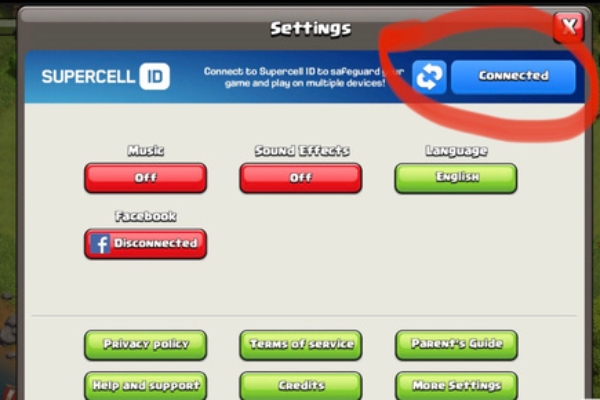
3. Next, players need to click on the supercell id option.
4. Then you will see a prompt asking the player to enter the characters of the supercell id . This is the player's game id number.

5. Players can enter My Game if they log in to Game Center.
6. Find Clash of Clans and click to enter, then click the gear icon to enter the settings interface. You can find the game ID at the bottom of the settings interface.
7. The ID number in Clash of Clans is the player's unique identification, consisting of numbers and letters.