Kuaikan Comics is a comic-reading tool software with many excellent functions. It provides a large number of comics and welfare comics to read for free. Some friends have multiple registered accounts and need to cancel their accounts, and they are not sure how to operate them. question, let’s take a look at how to log out of your account in Kuaikan Comics!
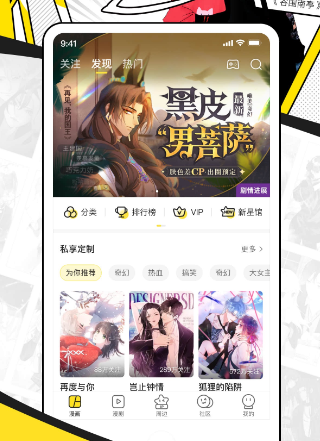
Step 1
Open Kuaikan Comics, click My, scroll down, find Settings at the bottom, click Settings,

Step 2
Click Account and Security,

Step 3
Under Account and Security, you can cancel your account.
Step 4
Click to submit the cancellation application and click to confirm the cancellation.

Step 5
It should be noted that after the account is canceled, it cannot be retrieved. All personal information and reading records cannot be retrieved, so assets including kk coins, coupons, membership levels, etc. cannot be retrieved.
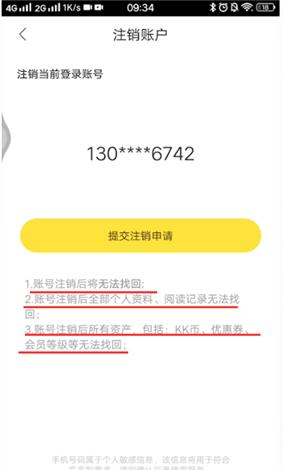
This is the information shared by Kuaikan Comics on how to cancel your account. All kinds of excellent comics can also be explored. Friends who need to cancel their accounts should follow the above steps to explore and find the corresponding account security management location in the software. You can log out of your account after verification!