How to turn off the automatic deduction service in Kuaikan Comics software? Kuaikan Comics is a tool that has a large number of high-quality comics for users to explore and browse at will. Various high-quality comic surprises are waiting for friends to expand and discover. Some have enabled deductions. Friends who use fee-based services also need to turn off automatic deductions. Here is a step-by-step tutorial on how to turn off automatic deductions!
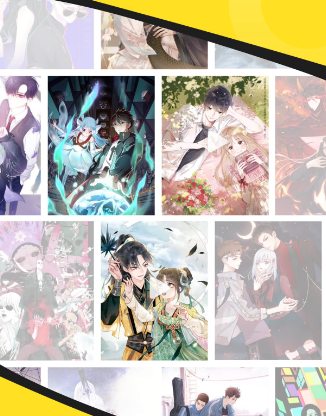
1. First, we open the software application and click Kuaikan VIP as shown in the picture on the personal page.

2. Then in My VIP, click Manage Automatic Renewal as shown in the picture.

3. Then we click to cancel automatic renewal.

4. Finally, we click on automatic deduction management in the payment app and unbundle Kuaikan Comics to turn off automatic renewal.

Go directly to the associated payment platform software and close it.
For example, "WeChat" and "Alipay" can simply cancel the business association!