The Final Fantasy game has an ups and downs plot, and players need to control their characters to fight against different enemies. Some players have encountered the problem of how to change the appearance of weapons in Final Fantasy 16. This problem is actually relatively easy to solve. In order to allow everyone to solve the problem smoothly and improve their combat effectiveness, the editor of Source Code has compiled a detailed guide here. .
Answer : You can set and replace it after interacting with the Alert Stone.

1. First, you need to reach the "secret base of Clive and others" and look for the " Alert Stone ".
2. The Alert stone is located on the wall, and you can enter the corresponding interface with just a light touch.

3. Enter the interface and select the "Change Clothing" option at the bottom to modify the appearance of the character's clothing and weapons.
4. The initial interface is to change the costumes of Clive, Jill and others. Click the weapon button above to start appearance adjustment.
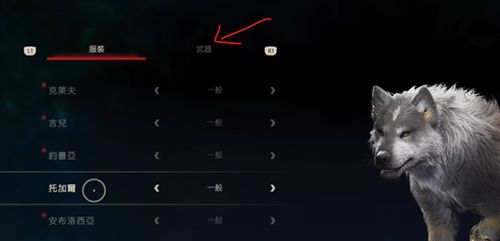
5. In this interface, the appearance of all acquired weapons will be presented one by one for us to choose from.
6. Note : Changing the appearance of a weapon only changes its appearance and will not affect its attributes and damage.