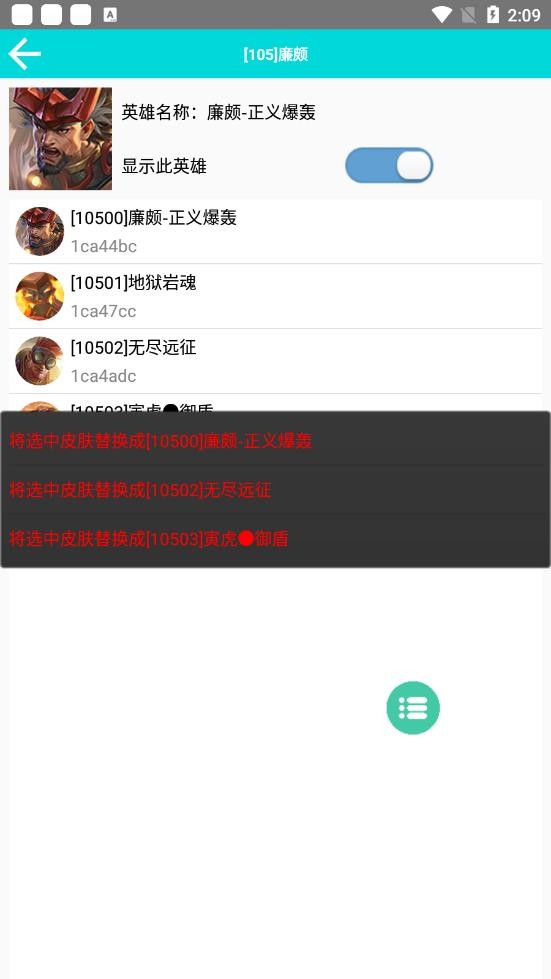In this game, many users do not know how to replace the skin of Coke Assistant. Next, we will bring users how to replace the skin of Coke Assistant. You can learn more about all the strategies of this game on this site.
How to use Coke Assistant Skin Editor
1. Download and install the official version of Coke Assistant. The software must be initialized before use, so click [Initialize] on the homepage.
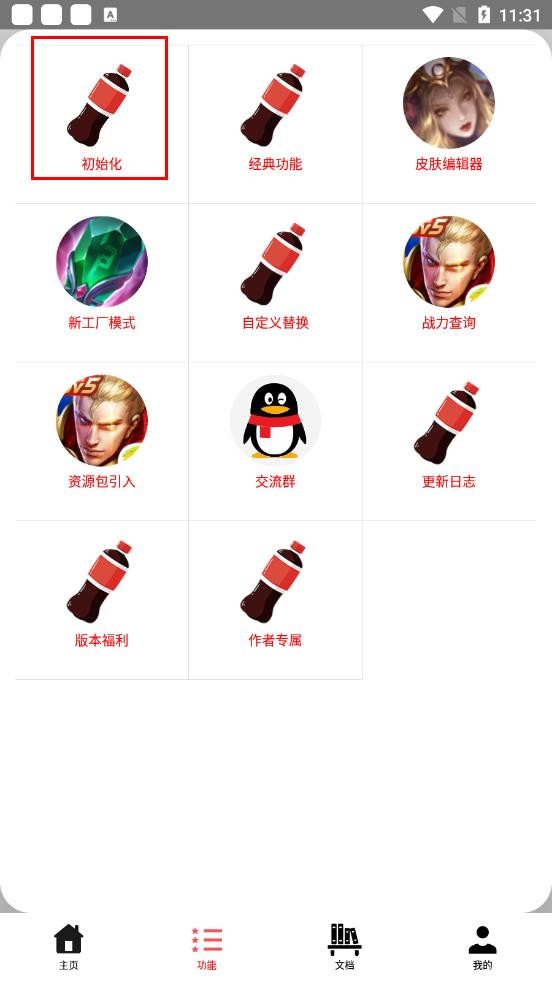
2. Then select the initialization mode. After completion, you can see the permission check list to ensure that your phone has been rooted, as shown in the figure below:
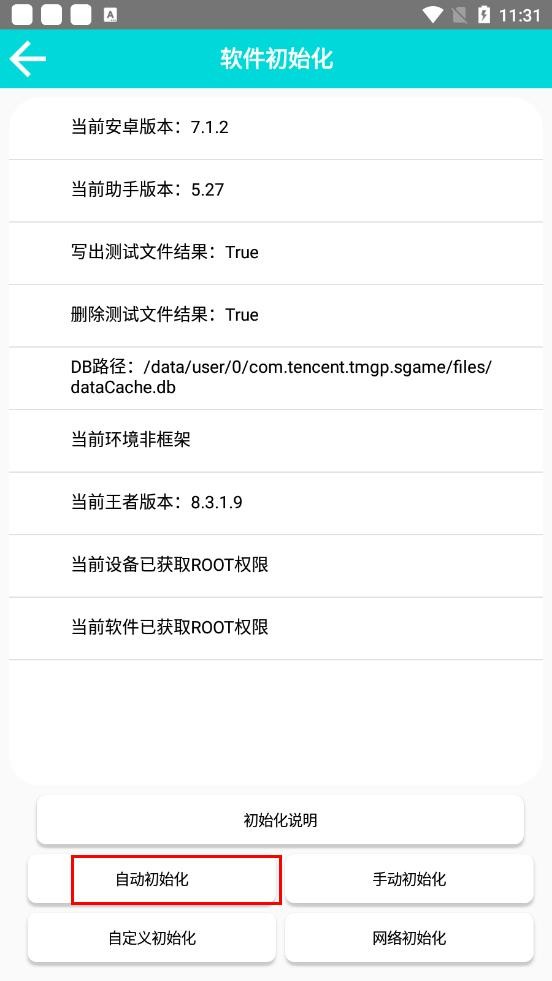
3. Now return to the homepage and click [Skin Editor]

4. Then select the basic DB as the template, and then click Read [Read]
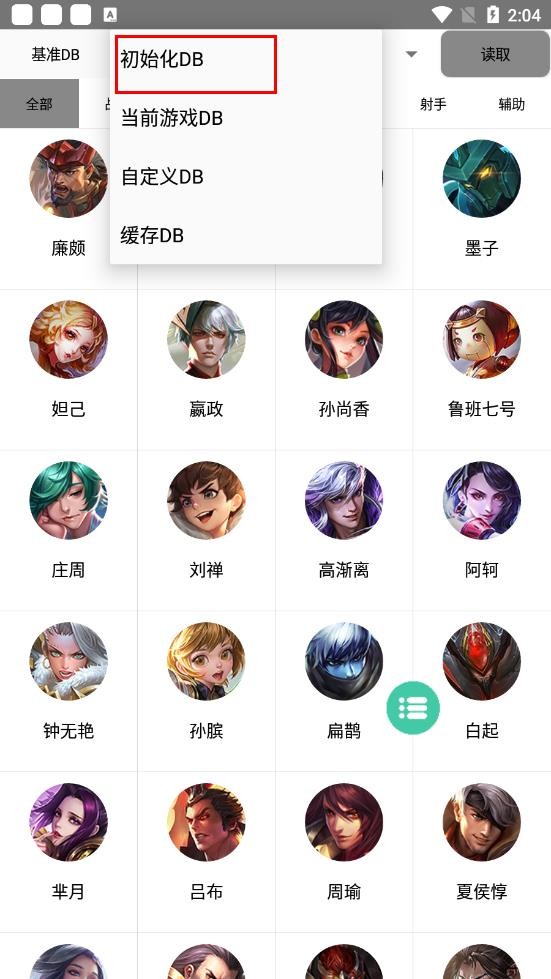
5. Click on the corresponding skin to modify it. After the modification is completed, click Cache DB, and the DB will be automatically output to the /db/out directory under the SD card, or select the injection mode. The injection mode needs to be used when the king is running.