How to update Halo Assistant game Halo Assistant update version tutorial , hurry up and take a look.
1. First open the Halo Assistant software, enter the homepage, and click [My Halo] in the lower right corner;
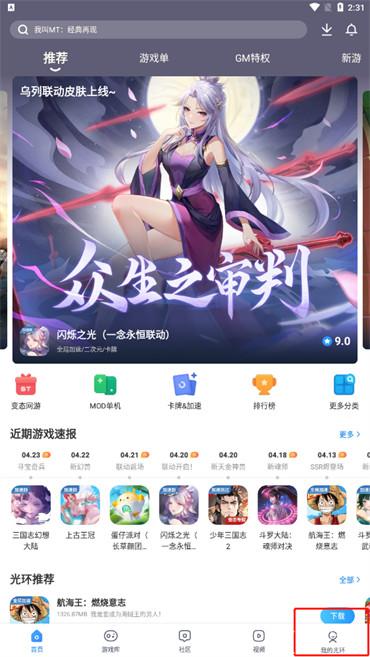
2. Then come to my page and click [Settings];

3. Click [About Us] on the settings page;

4. Finally, if the version has not been updated on the About page, click [Version Update] to update to the latest version;

The above is the entire content of the tutorial on how to update the Halo Assistant game Halo Assistant updated version compiled by the editor. If you want to know more mobile game strategies or software tutorials, you can follow this site. Some valuable content will be updated in real time every day. I hope you all like.