There are many pets in the game, and many friends want to ask how to turn off the sound when firing at zombies in the game. Many friends are very curious about firing at zombies, so next, the editor of Source Code Network I will show you how to turn off the sound when firing at zombies. I hope it will be helpful to you.

Flow-saving operation: Avatar in the upper left corner - Settings - Game settings
1. First, after we open the mini program to enter the game, click the avatar in the upper left corner of the interface.

2. Then we have two options at the bottom of the personal information page, click [Settings] to enter.
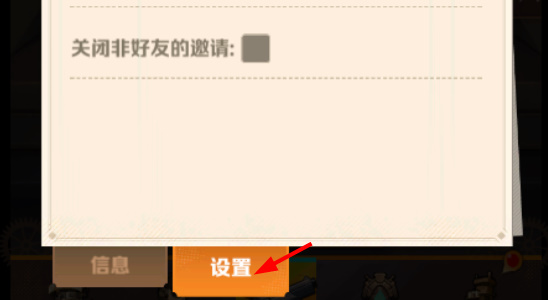
3. Then we can select music and sound effects in the game settings and adjust the volume.

4. Finally, after we complete the settings, exit to the main interface and click [Start Game] to experience the game without sound.
