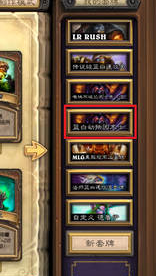Many players want to know how to solve the problem of how to delete the card deck in the Hearthstone mobile game. The editor of Source Code Network has collected relevant content from all over the Internet for players, and summarized it as a solution to the problem of how to delete the card deck in the Hearthstone mobile game. , helping players with difficulties find appropriate ways to solve Hearthstone game problems.
The game contains a variety of interesting modes, from player versus player battles (PVP), to personal adventures with rich plots, which are deeply loved by players, to challenging 8-player chess, "Hearthstone" The innovation brings a diversified and rich experience to players. Players will choose one of 10 familiar "World of Warcraft" characters and use his well-known skills, minions, spells or weapons to fight for themselves.
Many players don’t know how to delete the deck in the mobile version of Hearthstone. The editor will introduce to you how to delete the deck in the mobile version of Hearthstone.

First the player enters the game.

Select My Collection on the main interface of the game.

After entering my collection, you can see all your decks and find the deck you want to delete.

At this time, the player can see a red X and click on this X.

After clicking, an option will pop up.