The internal beta version of Douyin is a test version before the official version of Douyin is released. Although it brings many new features and improvements, it also has some potential disadvantages. The following is a detailed introduction to the disadvantages of Douyin’s internal testing and the steps and methods of related software tutorials.
1. Instability and bugs:
- Internal beta versions often contain many new features and improvements, but this also means that they may not be as stable as the official version.
- Users may encounter more bugs and program crashes during use, which affects the use experience.
2. Privacy risks:
- The internal beta version may need to collect more user data so that developers can debug and optimize functions.
- This increases the risk of privacy breaches for users, especially when dealing with sensitive information.
3. Frequent function changes:
- The functions of the internal beta version may change frequently, causing users to constantly adapt to new interfaces and operating methods.
- This may cause some confusion for users who are accustomed to using stable versions.
Douyin internal testing software tutorial steps and methods
Although there are some potential disadvantages in the Douyin closed beta version, if you still want to try it, here are the specific steps on how to apply to participate in the Douyin closed beta:
- Find and open the Douyin app on your phone and enter the homepage.
- Click "My" in the lower right corner of the home page to enter the personal center page.
- In the upper right corner of the personal center page, click the three horizontal bars icon to open the menu.
- Select "Settings" in the menu to enter Douyin's settings interface.
- In the settings interface, scroll down to find and click "Feedback and Help".

- In the feedback and help interface, click "Use Guide More".
- In the guide interface, find and click "Join Douyin Internal Beta".
- In the interface for joining Douyin's internal beta, click "Participate Now" and follow the prompts to complete the application for the internal beta version.
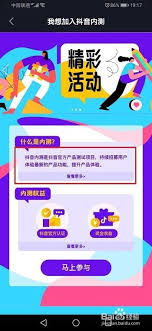
Please note that participating in the internal beta version requires a certain awareness of risks and a willingness to provide feedback during use to help developers improve the product. At the same time, the internal beta version is updated more frequently, and users need to stay tuned for changes in new features.