What should I do if Sogou Skin is removed from the shelves? Skins in Sogou Input Method may sometimes be removed from the shelves due to copyright and expiry issues. This means that when users try to use or download certain skins, they may receive a notification that the skin is offline.
Sogou input method uses search engine technology to turn the Internet into a huge "living" vocabulary library. It is far ahead of other input methods in data indicators such as the breadth of the vocabulary and the accuracy of preferred words. It is one of the most powerful third-party input methods in the smartphone era.
Solutions after Sogou Skin is removed from the shelves

If you still want to use the skin after it is removed from the shelves, you can try the following methods:
1. Search skin ID: Use the search engine, enter the name of the skin or related keywords, and try to find the corresponding skin ID.
2. Modify the download link: Replace the found skin ID with the Sogou input method skin download link, for example:
```
https://pinyin.sogou.com/d/skins/download.php?skin_id=Original skin id&f=idxb1&f=indexfirst&_rf=pyindex_dl_1
```
Replace the `original skin id` with the skin id you found, then copy and paste it into the browser address bar to download.
If you have downloaded the skin before and saved it locally, you can try the following steps:
1. Find the skin storage path: In the sd card of the phone, find the `sogou/sga` directory, which is the skin storage path of Sogou input method.
2. Restore the skin: Copy the previously saved skin file to this directory, then reopen Sogou input method and try to select the skin.
If none of the above methods work, you can try contacting Sogou Input Method’s customer service or seeking help in Sogou Input Method’s community forum:
1. Contact customer service: Find the customer service contact information through the official website of Sogou Input Method or the help center in the app, and describe your problem in detail.
2. Community forum: Post a request for help in the community forum of Sogou input method. Usually other users or official personnel will provide solutions.
If a specific skin has been removed from the shelves and cannot be restored, you can try to select other skins in Sogou input method:
1. Open Sogou Input Method: In the input method settings, find the "Change Skin" option.
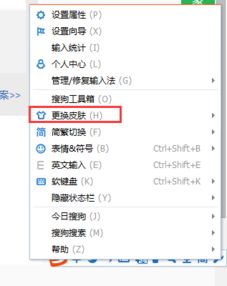
2. Browse and select a skin: Browse in the skin gallery and select other skins you like to apply.
Through the above methods, you can try to restore or choose other skins after the Sogou input method skin is removed from the shelves to ensure that your input experience is not affected.