As a designer or creator, you may often face this dilemma: In order to complete a design task, it takes several hours to find a suitable material picture on the Internet, but the resolution of this picture is too low and the size is not good. Suitable, and your work is approaching the deadline, and you don’t have time to find another picture or spend more money. It’s time to fix this picture... Although this situation does not sound like a very serious problem, anyone who has done design knows that this is actually a very troublesome and headache situation. When we are in a hurry, we don’t want to retreat. What should you do when you want to use less suitable material images and don’t want to spend extra time processing waste images? The answer is simple, with the help of AI image enlargement tool. With the development of science and technology, many useful tools have appeared on the market that can automatically enhance image quality and enlarge image size. I believe that there are still many design workers who do not know these efficiency tools. Today I will recommend 10 of them to you. The tested AI image enlargement tool can solve any problem of rescuing low-resolution waste images for everyone.

Bigjpg is a free image lossless enlargement artifact based on advanced artificial intelligence deep learning technology - deep convolutional neural network. It uses neural networks and special algorithm analysis and adjustment to perfectly enlarge animation illustrations with better color retention. Good, there are no burrs and ghosting at the edges of the picture, and almost no noise. Bigjpg also supports the processing of real photos.
Bigjpg supports online use of web pages , computer (Windows/Mac) download and use , mobile APP (IOS/Android) download and use , and WeChat applet use .




Bigjpg supports free use . Free users can enlarge a limited number of pictures, and can enlarge two pictures at the same time, with a maximum magnification of 4 times. After recharging as a member, the quality, speed, quantity of enlarged pictures, the file size that can be uploaded, and the number of pictures that can be processed simultaneously will be greatly improved.
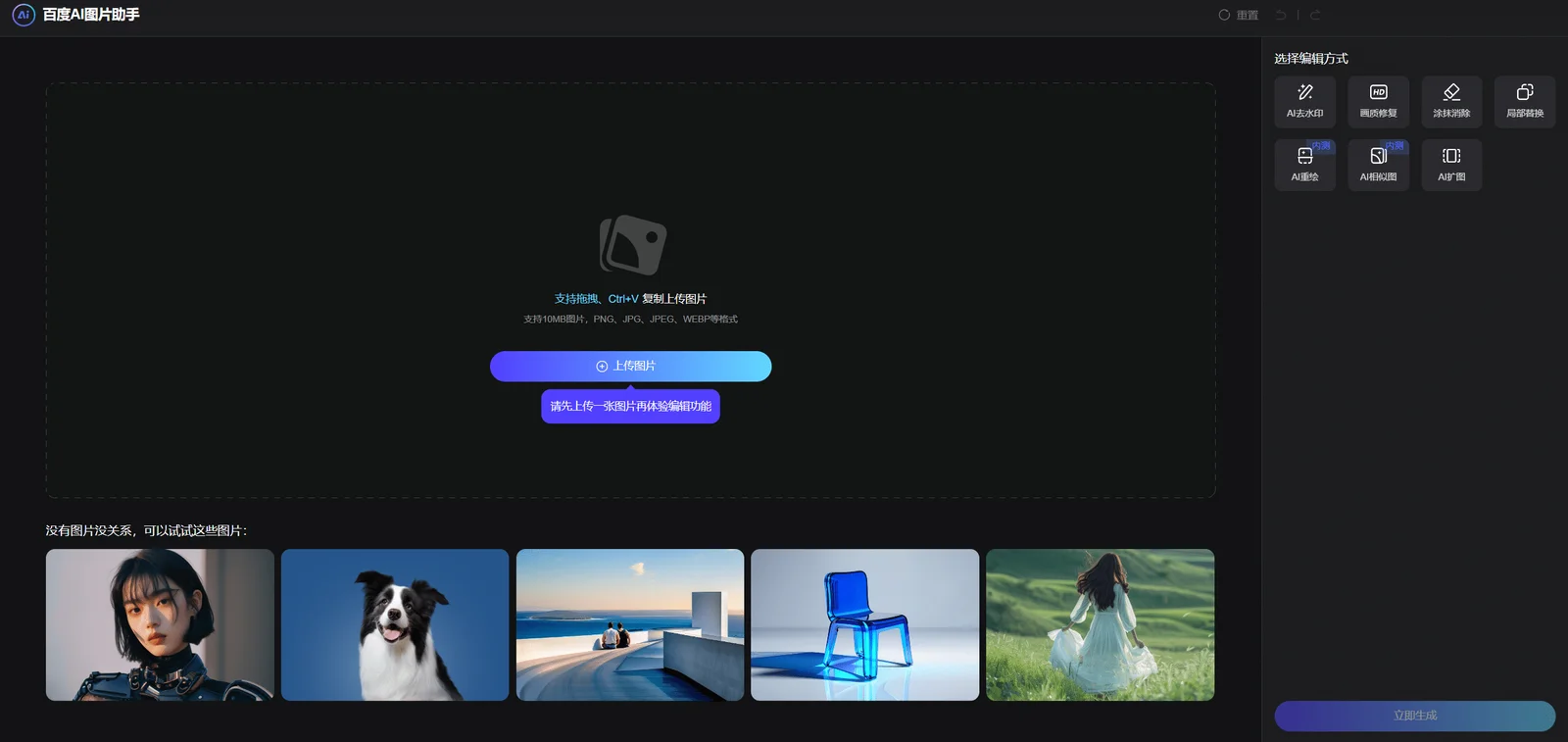
Baidu AI Image Assistant is a free web online AI image processing tool recently launched by Baidu to cooperate with Baidu Image Service. Baidu AI Picture Assistant relies on advanced artificial intelligence technology to provide users with versatile, efficient and convenient picture editing services, such as AI image quality repair, AI watermark removal, AI smear removal, AI partial replacement, etc., all with just a mouse click. Quick action generation. Not only can users directly open web pages to upload images for use, but they can also edit all images found in Baidu Images with one click.




Baidu AI Picture Assistant is currently free and open to use by logging in to your Baidu account.
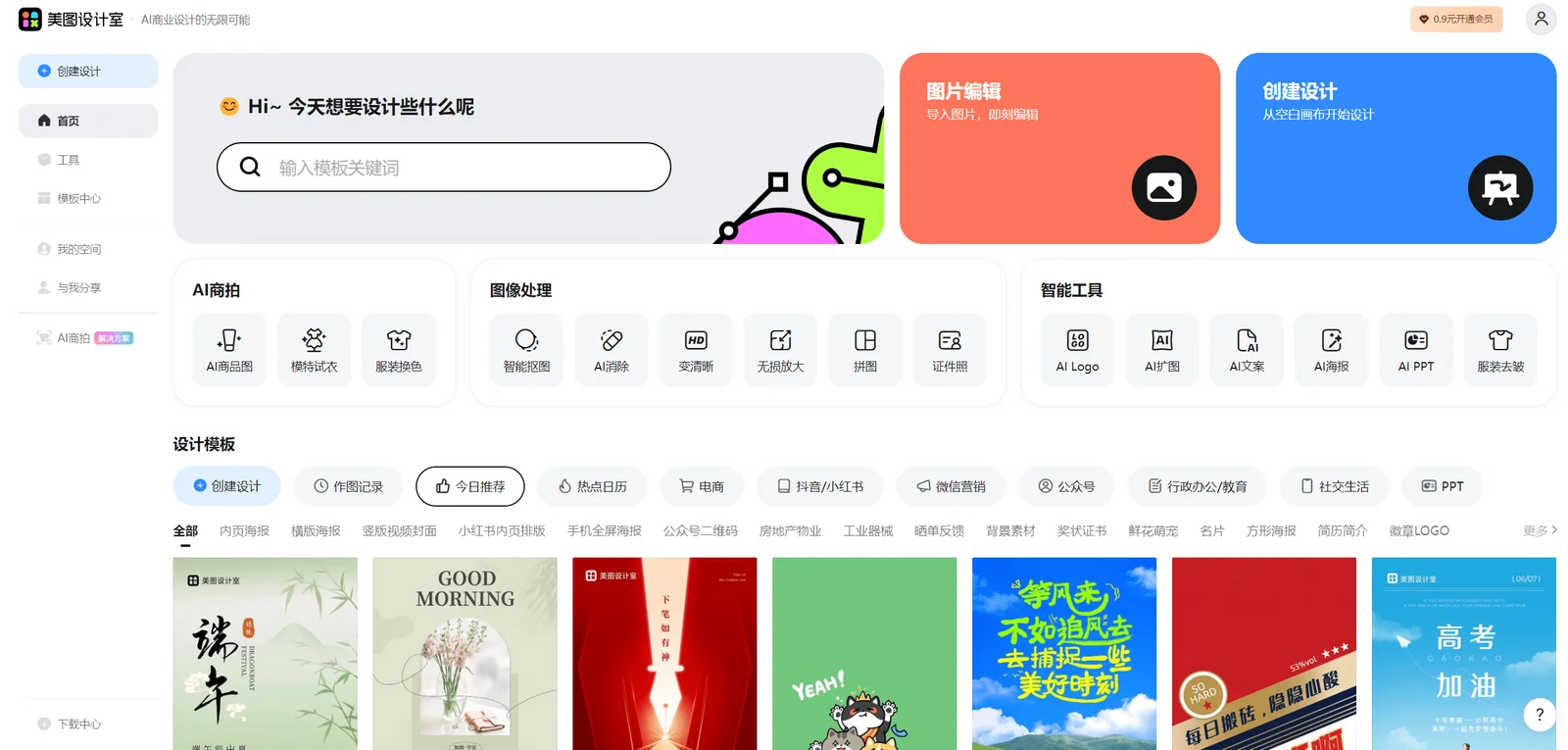
Meitu Design Studio is a design and drawing tool equipped with artificial intelligence technology launched by Meitu Company. The functions of Meitu Design Studio are mainly divided into two major sections: "AI e-commerce design" and "AI graphic design". Users can use its advanced AI functions to perform a variety of convenient image editing operations, and can generate poster designs, For PPT manuscripts, product pictures, model pictures, LOGO, copywriting and other contents, Meitu Design Studio has opened up a large number of templates and commercial copyright materials with various styles to users, which can meet the high requirements of users in many aspects and improve the efficiency and quality of work production. .
The function of lossless image enlargement is included in the "Image Processing" tool section of Meitu Design Studio. It can support up to 8 times of enlargement, and can customize the size of image enlargement. It supports multi-format image upload and is free to use .




After registering and logging in to Meitu Studio, you can use some functions for free . Some upgrade rights provide a limited number of trials, such as the lossless image enlargement function. Users can use 2x magnification for unlimited times for free, 4x enlargement for 2 free trials, and 8x enlargement for free. You need to purchase a membership; at the same time, you can receive 40 US beans every day. You can consume a certain amount of US beans to use the generation function, and they will be replenished the next day. If you need more benefits and quotas, you can purchase a membership.
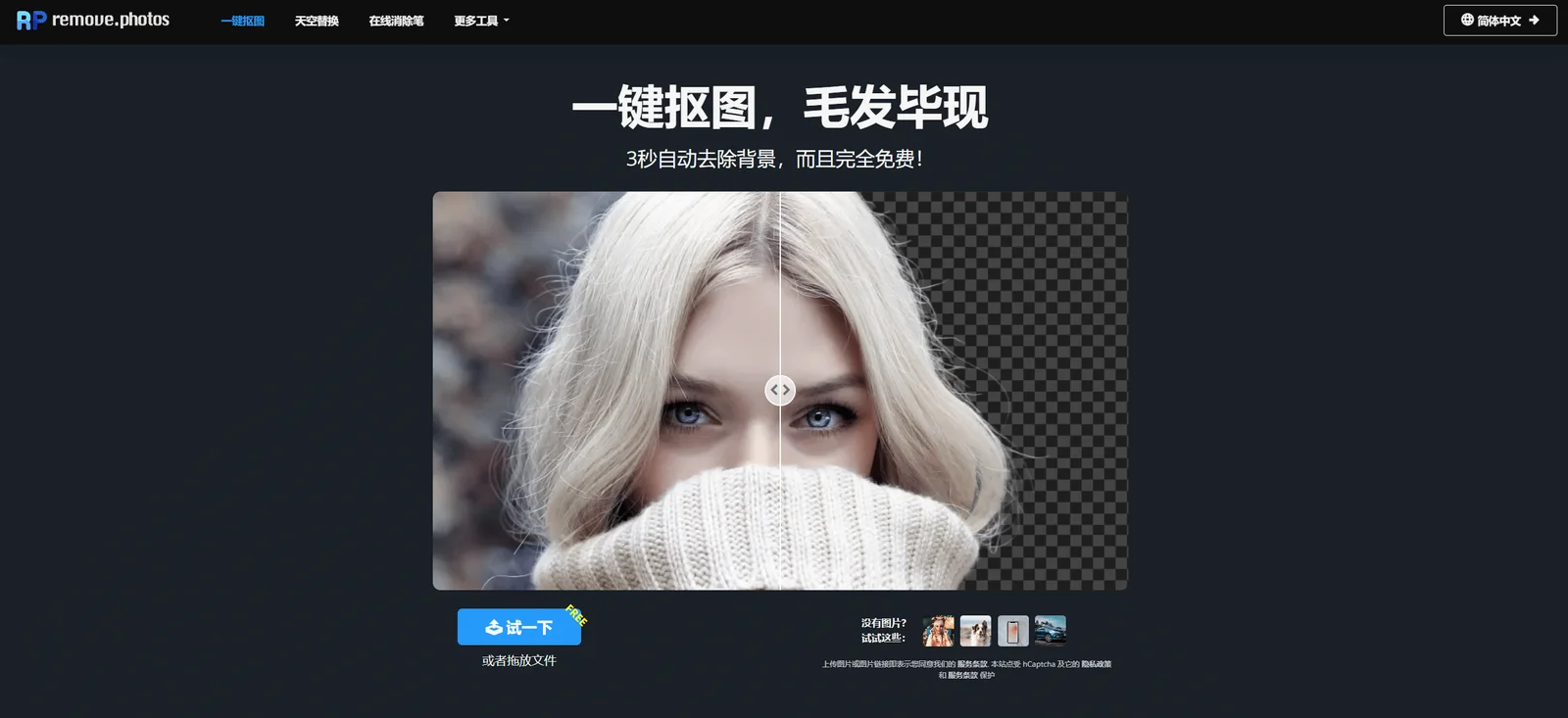
Remove.Photos is an online tool website for image processing based on artificial intelligence technology. The website supports free use and download.
Remove.Photos has diversified AI functions. In addition to lossless image enlargement, it also supports one-click automatic cutout, one-click sky replacement, one-click partial elimination, black and white image colorization, image lossless enlargement, style migration, recoloring, and foreground removal. , remove subtitles, convert image formats, enhance colors, compress images, AI crop images, etc. Although Remove.Photos is a completely free AI tool, its performance is still powerful. Its image processing effect can be as fine as a hair, with ultra-high detail accuracy and extremely fast processing speed. It can not only help users improve the quality of P pictures. Efficiency also allows users to easily design professional materials for use in commercial marketing and artistic creation.
In addition, Remove.Photos supports multiple language displays including Chinese, English, Japanese, and Korean, which can be switched in the upper right corner.




Remove.Photos does not require registration. Open the website and you can use and download it for free without any restrictions .
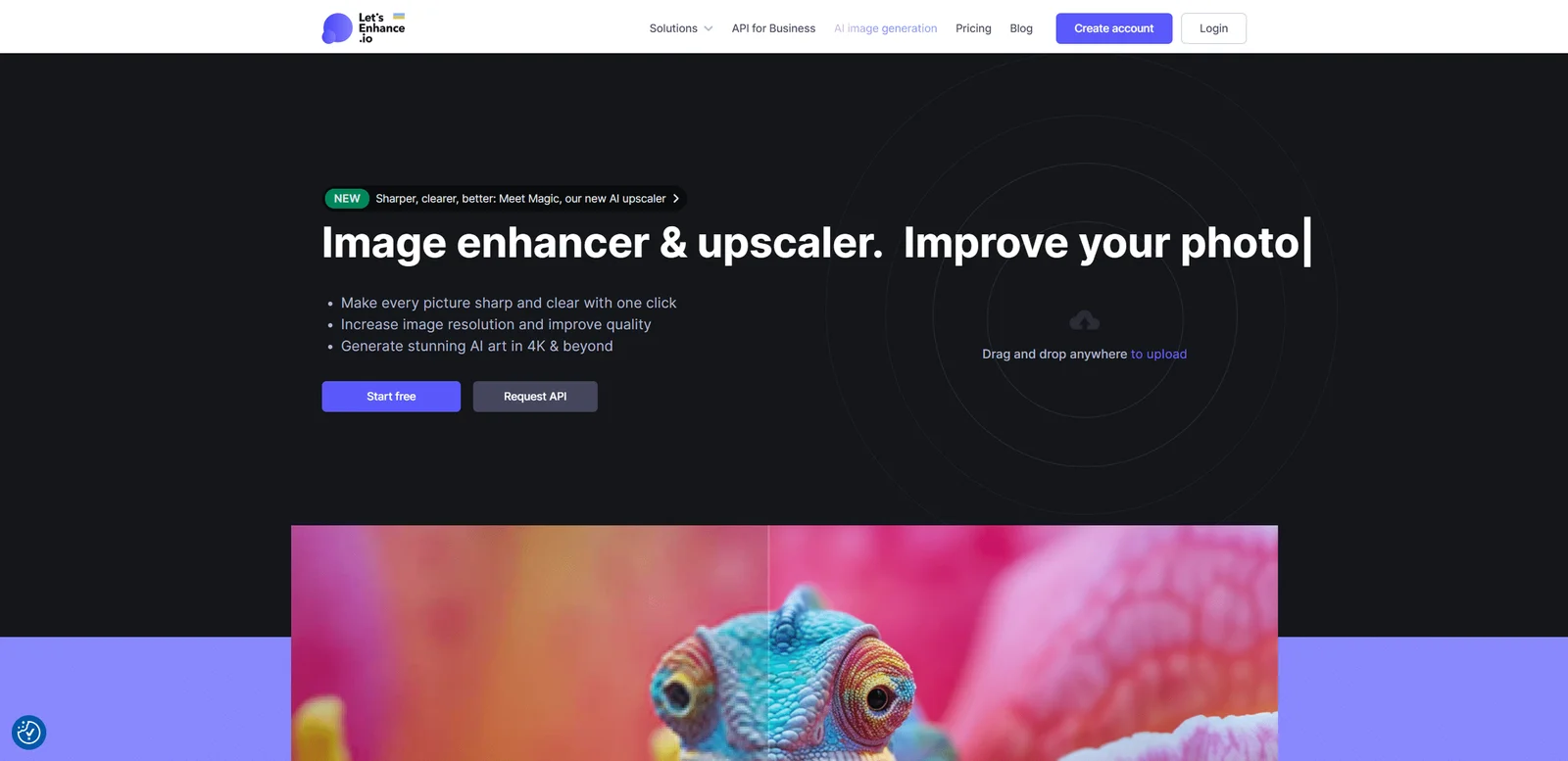
Let's Enhance is an AI image online processing software based on artificial intelligence technology. Let's Enhance can automatically enlarge images with one click, ensuring the original quality of the image while further improving clarity. It can also process images according to image types, such as photos, illustrations, pictures with text, etc. At the same time, the tool also supports automatic modification and improvement of the light and shadow of the image. Effect, AI generates new details and customizes the image enlargement size.




Let's Enhance is available for free trial after registration and login. New users will receive 10 free points. 1 point can process one photo. The photo output will be accompanied by a watermark. Invite friends to register to get more free points. Upgrade to a paid plan to process more photos and download them without watermarks.

Upscayl is a free and open source AI image automatic lossless enlargement tool. It does not require registration or Internet connection, but it does need to be downloaded and installed before it can be used. Upscayl can automatically convert low-quality images into high-resolution large images. Users only need to upload images to automatically process them with one click. The processed images have more exquisite details and larger sizes, and Upscayl has a customized For unique face enhancement effects, there are more than 10 models to choose from. The effects are stunning and simple and convenient.
Upscayl supports software installation on multiple systems, such as Linux, macOS, Windows, etc.




Upscayl is free to download and use with unlimited amounts and restrictions.
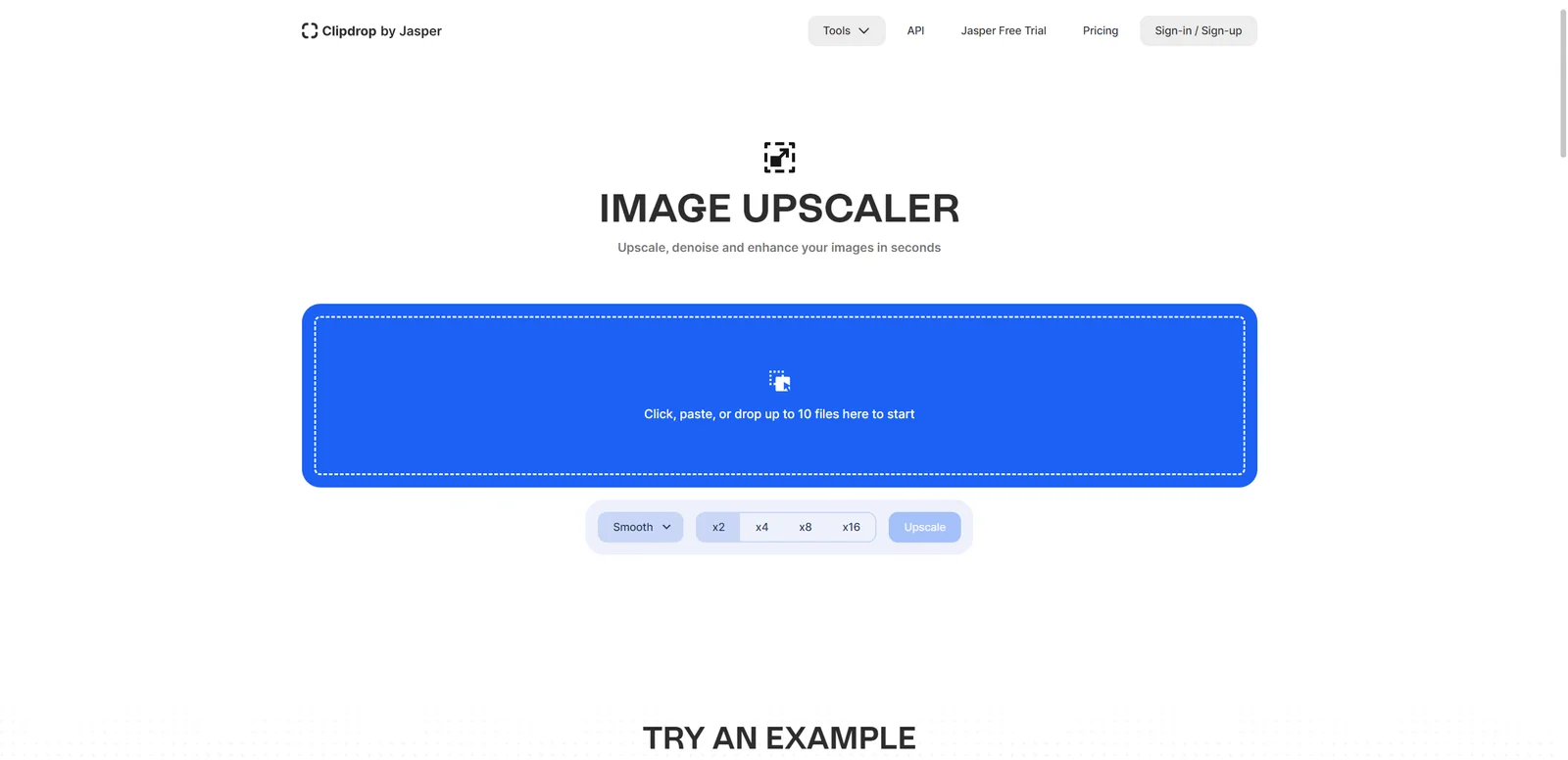
Clipdrop is an online tool developed by Stability AI (the company that launched Stable Diffusion) that uses artificial intelligence technology to process images, and is powered by Jasper AI. Clipdrop's image lossless enlargement function (IMAGE UPSCALER) supports processing 10 images at the same time, and can enlarge up to 16 times. Noise reduction or detail mode is optional, eliminating the trouble of manual operation. It is both powerful and efficient. In addition, Clipdrop also provides diversified functions such as AI partial generation, AI image creation, AI face replacement, background replacement, AI image cutout, AI elimination, AI image expansion, and AI lighting.




After registering and logging in, Clipdrop can be used for a free trial . The image magnification function can be used 20 times a day, and the quota is updated the next day. The maximum magnification can only be 2 times, and only the smooth noise reduction mode can be selected. Upgrading the paid plan unlocks full features and more credits.
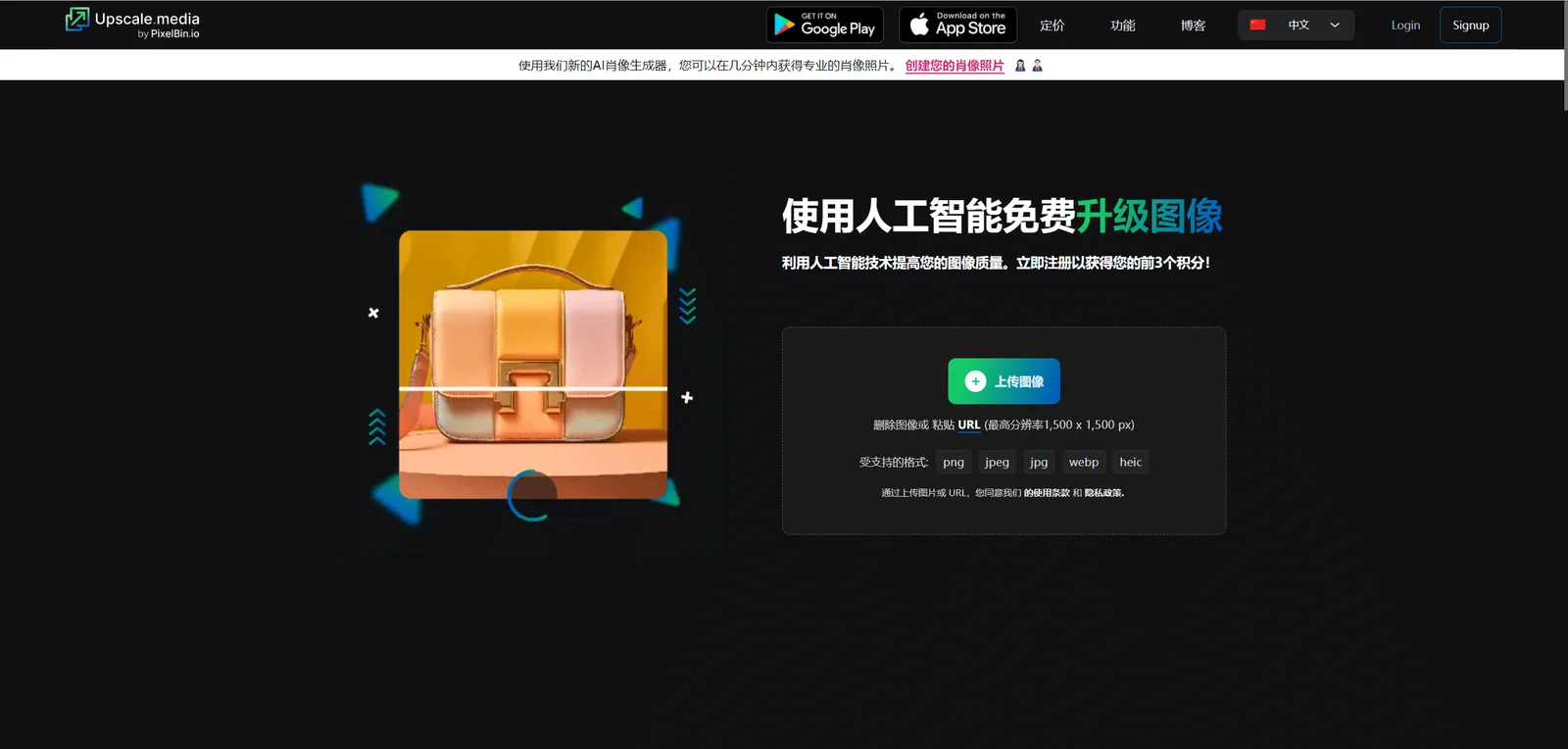
Upscale.media is an automatic image enhancement software based on artificial intelligence technology. It can quickly upgrade images in a few seconds through simple click steps. By intelligently identifying image color distribution areas, it automatically converts low-resolution images into high-resolution images with higher definition, more refined details, and larger size. , so that the image quality and color show the best display effect, and support the uploading and batch processing of pictures in multiple formats. Upscale.media provides users with a new way to process photos that is simpler, more efficient, and more convenient, empowering work and creation.




Upscale.media can enlarge two pictures for free every day without registering. After registering and logging in, you will get 3 free points and can enlarge 3 more pictures. Upgrading the paid plan can unlock more credits.
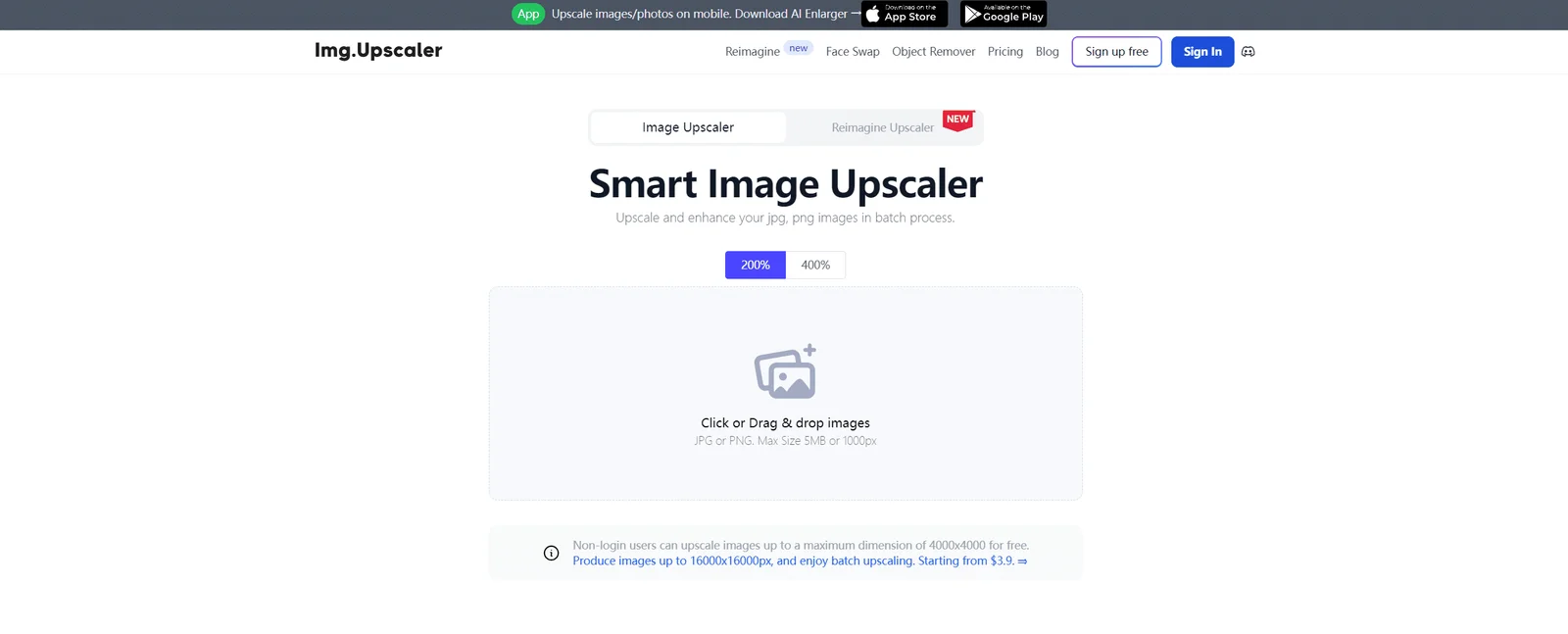
Img.Upscaler is an AI online PNG/JPG image enlarger. Based on the most cutting-edge artificial intelligence and super-resolution technology, it can quickly enlarge low-resolution images for users in a few seconds, perfectly restore details, and provide high-resolution images. Large-size image downloads, the tool supports batch operations, and has recently launched a new feature of AI reimagination to generate images, supporting the regeneration of natural scenery, humanistic architecture, human faces, animals, and animation images.




You can try Img.Upscaler for free after you register and log in. You can get 20 free points every month, and 1 point can enlarge 1 picture. Upgrade the payment plan to obtain more quota and benefits.
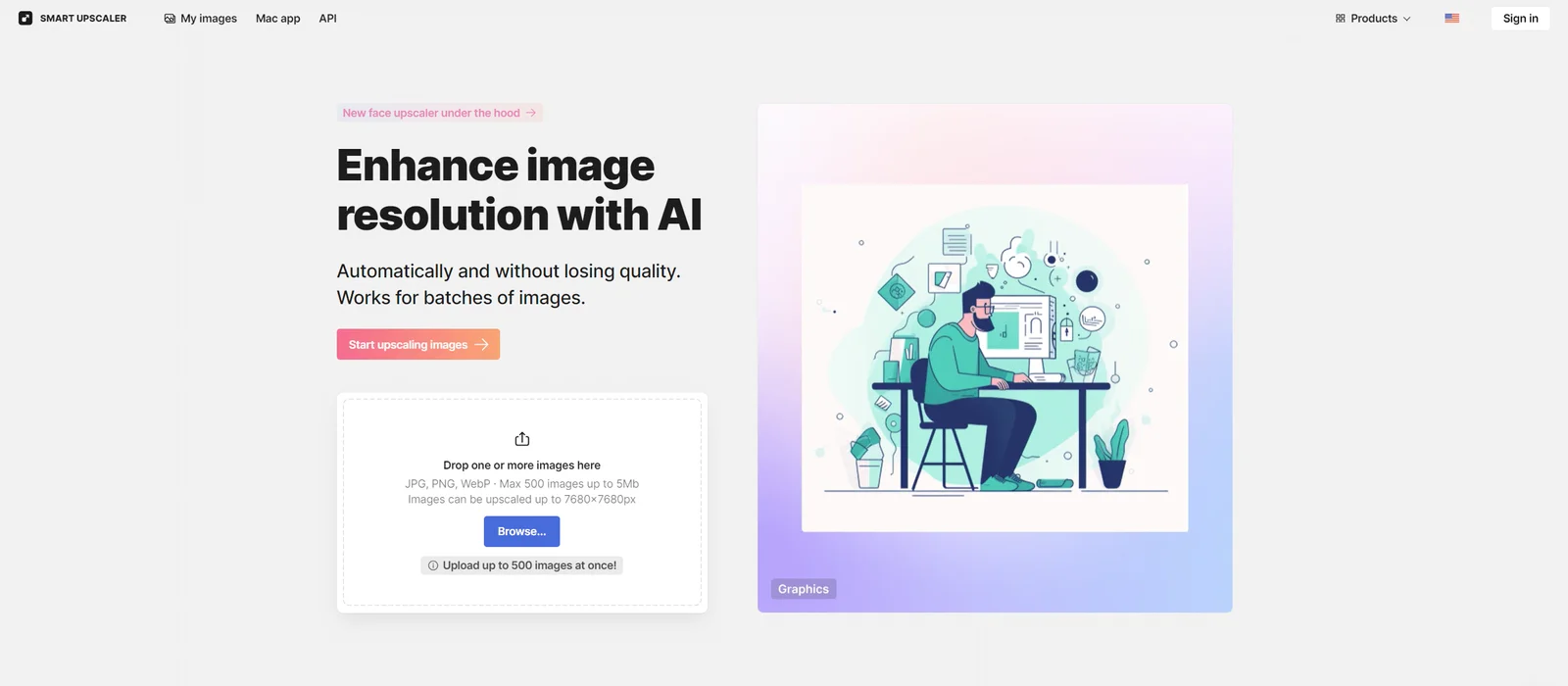
SMART UPSCALER is an AI picture upgrader that can quickly process pictures for users, automatically enhance the quality of pictures, improve the resolution, enlarge the size of pictures while retaining the original details and texture of pictures, support simultaneous large-batch processing, and multiple File format upload




SMART UPSCALER can be tried for free without registration. There are 3 opportunities in total, but the download will come with a watermark. You can get more credits and benefits by upgrading to the paid plan.
That’s it for this recommendation. You can make your choice based on the comparison of demonstration effects and respective prices and free quotas. The author’s most commonly used ones are Bigjpg and the downloadable Upscayl. Sure enough, free and easy to use is the last word.