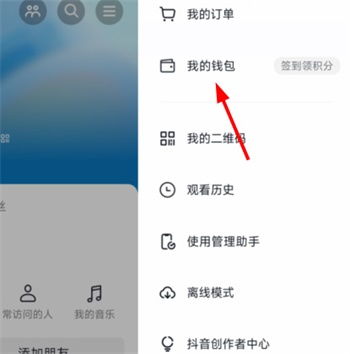In the process of using Douyin, you may sometimes need to turn off the Douyin monthly payment function due to misoperation or other reasons. The following are the specific steps and precautions for canceling the monthly payment function of Douyin to help users set it up quickly and effectively.

First, make sure you have installed the latest version of Douyin app on your phone, and logged in to the account that needs to cancel the monthly payment function.

Click the "Me" option in the menu bar below the main interface of Douyin. After entering the personal homepage, find and click the relevant entrance of "Wallet" or "Payment and Billing" to enter the wallet page.
Look for "Monthly Payment", "Subscription Service" or service management options with similar names on the wallet page and click to enter.
On the monthly payment service management page, find the monthly payment item you want to cancel, click the "Cancel Subscription" or "Close" button behind the item, and follow the prompts to complete the operation.
- Before canceling monthly payment, please confirm whether there are any unused benefits or service periods.
- If you encounter problems, you can contact Douyin customer service for help.
- Make sure the network environment is good during operation to avoid affecting the operation process.