Downcodes editor reports: The highly anticipated open source AI painting tool ComfyUI has finally released its official desktop version! This desktop application that supports Windows and Mac systems is not only completely open source, but also provides detailed operation guides for novice users, making AI painting creation more convenient and easy to use. Say goodbye to tedious settings and complicated processes, ComfyUI desktop version brings the fun of AI painting to more people.
The open source AI painting tool ComfyUI finally has an official desktop version! This desktop version that supports Windows and Mac systems is not only completely open source, but also has a detailed operation guide for novice users, making AI painting no longer an exclusive game for technology experts. .
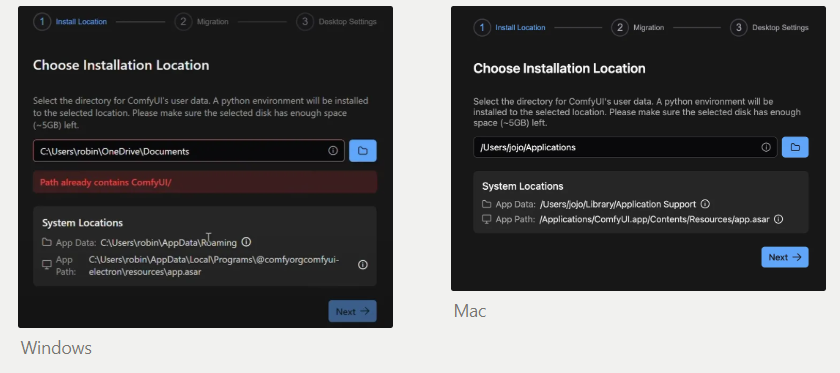
Say goodbye to cumbersome settings, the ComfyUI desktop version brings users a more convenient and smooth experience. It integrates the recommended Python environment, automatically updates to the latest version, and can directly import your existing ComfyUI files, including model, input and output files. This means you can easily migrate your previous projects to the desktop version and continue your creative journey.
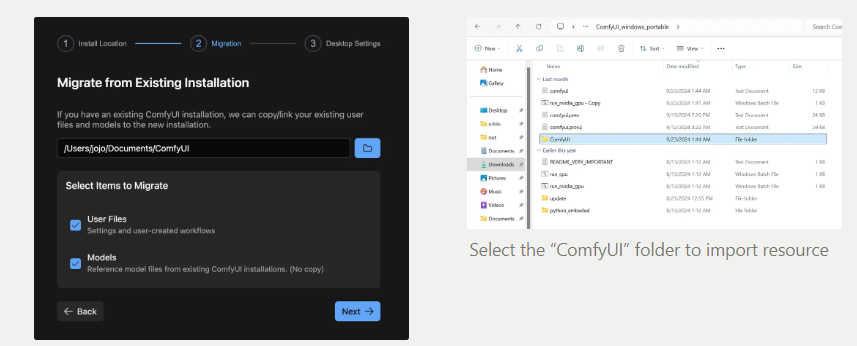
What's even more surprising is that the desktop version has a built-in ComfyUI manager. You can install nodes directly from the ComfyUI registry and access the latest version of semantic nodes.
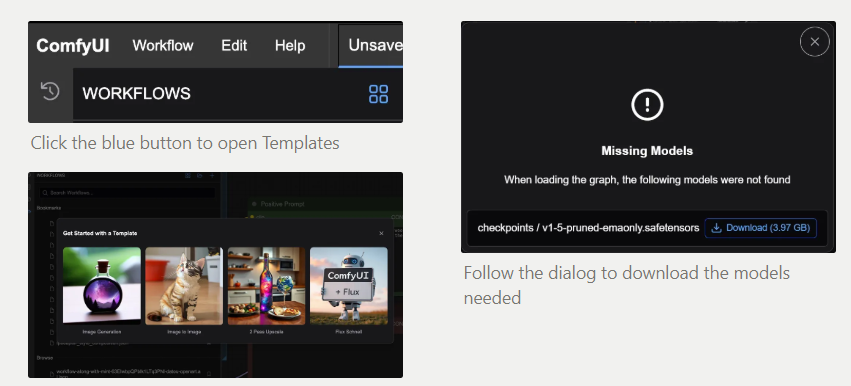
In addition, the automatic resource import function allows you to reuse existing ComfyUI resources, eliminating the trouble of manual settings.
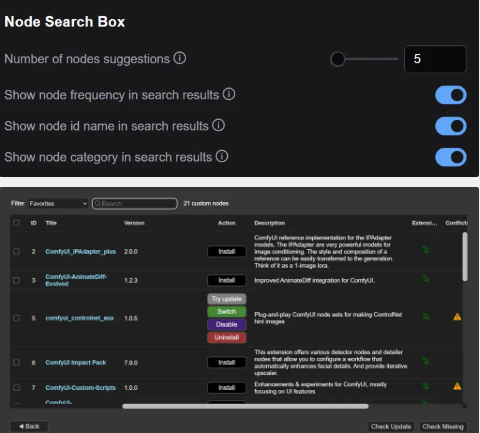
The desktop version also comes with an integrated log viewer and terminal to facilitate user debugging of programs. If you need to install additional Pip packages, you can also use the uv pip command or python -m pip command in the integrated terminal to install them.
In order to allow novice users to get started quickly, the ComfyUI desktop version provides a variety of template workflows and supports automatic download of models. You just select a template and the program automatically downloads the required model and places it in the correct directory.
Custom nodes are also a highlight of ComfyUI. You can easily install custom nodes provided by third-party developers through the ComfyUI manager to expand the program's functions and achieve more personalized creations.
The release of the ComfyUI desktop version marks the entry of AI painting tools into a new era, allowing more people to easily experience the fun of AI creation.
For detailed operation details, please see the official documentation:
https://comfyorg.notion.site/ComfyUI-Desktop-User-Guide-1146d73d365080a49058e8d629772f0a#aab1bb6f65b64b0d82a85a947781cd60
The launch of the ComfyUI desktop version undoubtedly brings great convenience to AI painting enthusiasts. Its powerful functions, simple operations and complete tutorials will further lower the threshold of AI painting and allow more people to experience the charm of AI painting. Go download and experience it now!