Are you still worried about expensive AI video generation tools? The editor of Downcodes today recommends a free and powerful AI video generation tool-PixVerse! It allows you to easily convert text into vivid videos, whether it is a realistic realistic style or a fun anime style, it can meet your needs. PixVerse is easy to operate, even novices can get started quickly, allowing you to enjoy the fun of AI video creation!
AI video generation tools are welcomed by more and more users. Compared with some expensive platforms, today we recommend a free tool to you - PixVerse, which is especially suitable for users with limited budget or who want to try new tools!
PixVerse allows you to convert text into engaging videos, offering the following features:
text to video
Video face swap
Supports memes, animation or realistic videos
Using PixVerse is very simple, here are the steps:
Step 1: Register
Visit https://top.aibase.com/tool/pixverse to register a free account. Next, click the "Create" button to get started.
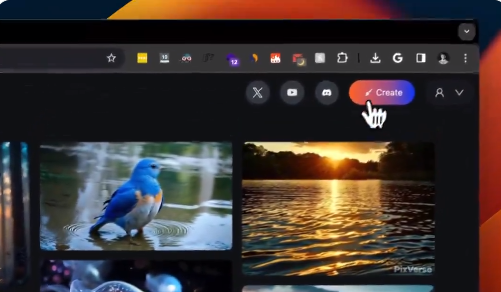
Step 2: Write the Prompt
Describe your desired scenario in the prompt box. If you don't want certain things to appear in your video, you can write them in the "Negative Prompt" section.
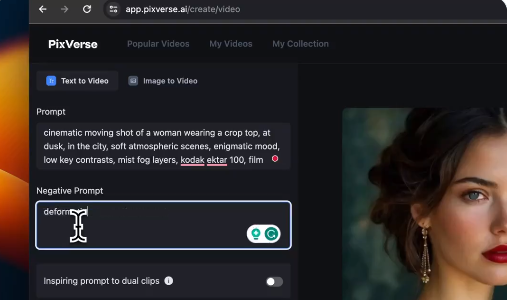
Step 3: Choose a style
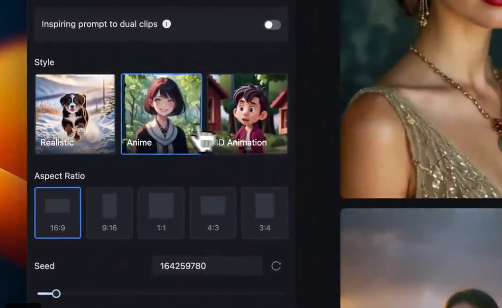
PixVerse offers three styles to choose from:
Step 4: Choose a scale
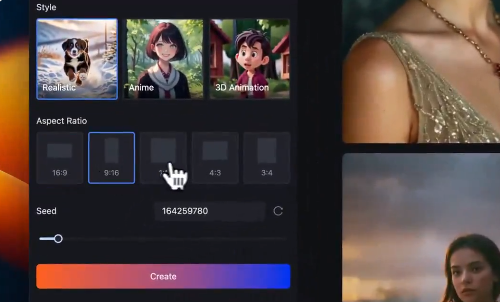
You have five options to choose from, choosing the ratio based on your needs. For example:
Step 5: Generate video
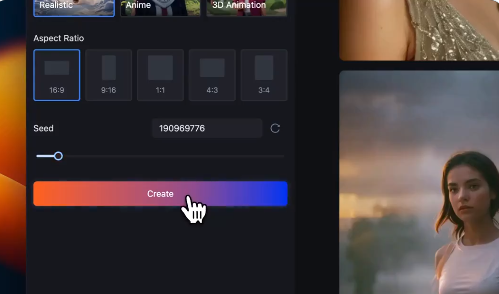
If you want to generate the same video repeatedly, you can specify a seed before generating. This ensures consistent reproducible results from the same seed. Finally, click "Create" and your video will be generated in a few minutes! Enjoy creating it!
What are you waiting for? Come and experience the powerful features of PixVerse! The editor of Downcodes believes that it will become your right assistant in creating AI videos!