The editor of Downcodes will introduce you to GoEnhanceAI, a powerful AI video editing tool! GoEnhanceAI is committed to providing advanced image and video editing solutions. Users can easily convert videos into various styles, such as cartoons, realistic, etc., to obtain rich visual effects. It has outstanding performance in the stability and smoothness of video rendering, especially in the restoration of facial expressions and clothing, bringing users an excellent experience. This article will introduce in detail how to use GoEnhanceAI, allowing you to quickly get started and experience the convenient and efficient video editing brought by AI.
Introduction to GoEnhanceAI:
GoEnhanceAI is a company dedicated to providing advanced image and video editing solutions. Through its AI technology, users can easily convert videos into many different styles of videos to achieve richer and more diverse visual effects.
Compared with DOMOAI, GoEnhanceAI's video rendering is more stable and smooth, and the effect is better. Especially in terms of facial expressions and clothing restoration, GoEnhanceAI performs better and brings a better experience to users.
It should be noted that when the face in the video is relatively large, the characters may have some changes, so it may not be suitable to use GoEnhanceAI for conversion for videos with a large number of close-ups. However, for scenes such as full-body images or dancing videos, GoEnhanceAI's performance will be better.
How to use GoEnhanceAI?
1. Open the GoEnhanceAI official website (see the address at the end of the article)

After entering this page, click "TryGoEnhanceforFree" to enter the trial page.
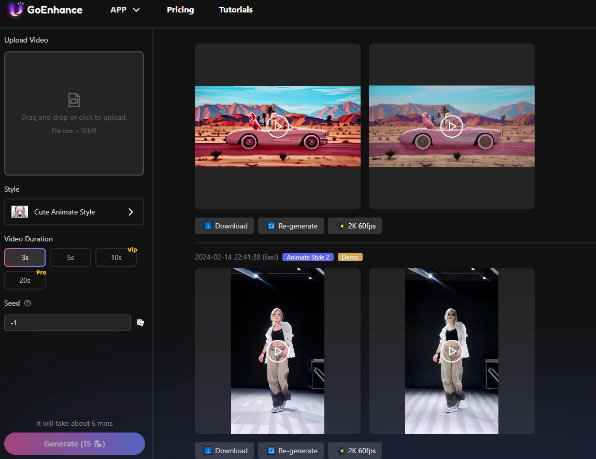
After entering this page, you can see that users can generate 3-second and 5-second videos for free. Among them, a 3-second video costs 15 points.
2. Upload the video you want to redraw
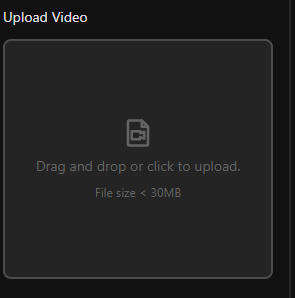
Click this box to upload
3. Choose a style
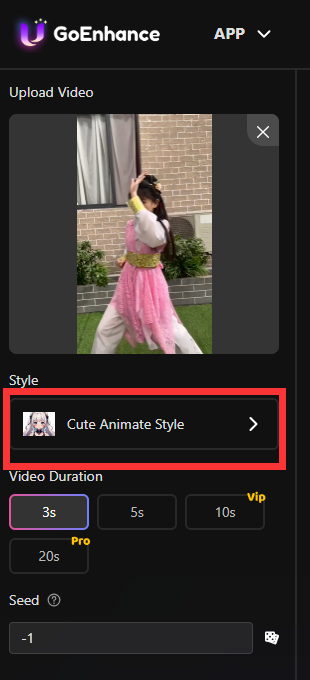
There are mainly these styles. Here I directly choose the cartoon and cute style.
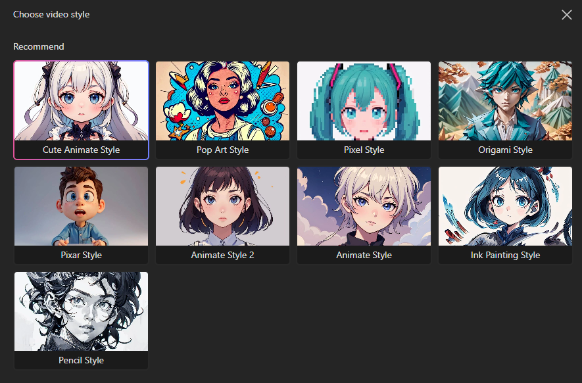
4. Generate
After selecting the style above, click Generate to generate it.
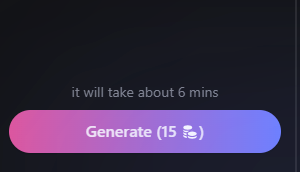
After generation, you can see the generated video here on the right
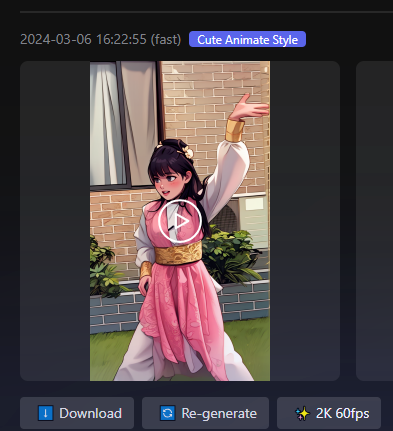
Just click Download.
GoEnhanceAI address: https://www.goenhance.ai/
I hope this tutorial can help you quickly master the use of GoEnhanceAI. Hurry up and try it out and experience the fun of AI video editing!